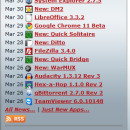DiffPDF 2.1.3 freeware
DiffPDF is used compare two PDF files. It offers two comparison modes such as text and appearance.By default the comparison is of the text on each pair of pages, but comparing the appearance of pages is also supported (for example, if a diagram is changed or if a paragraph is reformatted). It is also possible to compare particular pages or page ranges. ...
| Author | RubyPdf Technologies |
| Released | 2018-10-18 |
| Filesize | 5.50 MB |
| Downloads | 1526 |
| OS | Windows XP, Windows Vista, Windows 7, Windows 8, Windows 10, Windows 10 x64 |
| Installation | Instal And Uninstall |
| Keywords | graphic, pdf, business, file, compare, PDF comparison, compare, comparison, comparer, analyze |
| Users' rating (20 rating) |
DiffPDF Free Download - we do not host any DiffPDF torrent files or links of DiffPDF on rapidshare.com, depositfiles.com, megaupload.com etc. All DiffPDF download links are direct DiffPDF download from publisher site or their selected mirrors.
| 2.1.3 | Apr 4, 2017 | New Release | – Minor GUI fixes. – Subtle bug fix by Bryan Huh which _may_ help resolve the bug that affects saving when page ranges are in effect. |
| 5.6.7 | Apr 4, 2017 | New Release | Updated—and slightly faster—PDF library. |
| 5.6.5 | Jan 9, 2017 | New Release | For report types that have titles, the title now shows each PDF's filename with its full absolute path (previously the absolute or relative path was shown). Added a new Path in Title checkbox to the Reports tab. This is checked by default in which case DiffPDF has the same behavior as previous versions, but which if unchecked will mean that report titles contain filenames without paths. Added a new Compare Zoomed checkbox to the Appearance Mode tab. (This is only needed in very rare cases as explained in the manual.) Improved error logging. |