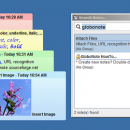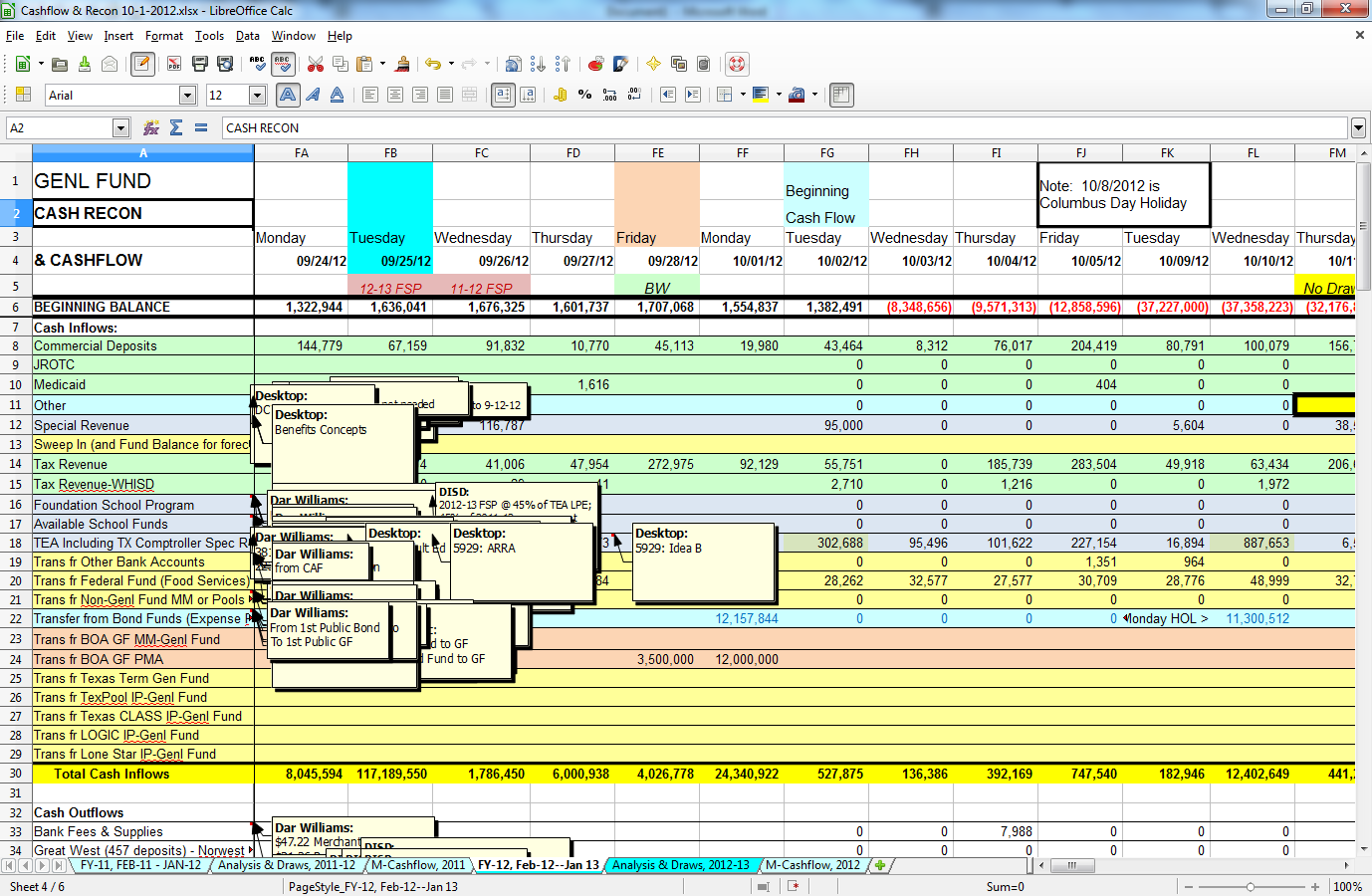GloboNote 1.6 freeware
GloboNote is a simple and easy to use desktop note taking program(Sticky Note). It lets you organize your ideas, ToDOs, reminders in one place and allows you to find it easily. GloboNote can be run in any OS that has Java 6 installed.
| Author | William Chan |
| Released | 2020-09-21 |
| Filesize | 8.60 MB |
| Downloads | 958 |
| OS | Windows XP, Windows Vista, Windows Vista x64, Windows 7, Windows 7 x64, Windows 8, Windows 8 x64, Windows 10, Windows 10 x64 |
| Installation | Instal And Uninstall |
| Keywords | desktop note, note manager, sticky note, note, desktop, reminder |
| Users' rating (17 rating) |
GloboNote Free Download - we do not host any GloboNote torrent files or links of GloboNote on rapidshare.com, depositfiles.com, megaupload.com etc. All GloboNote download links are direct GloboNote download from publisher site or their selected mirrors.
| 1.6 | Sep 21, 2020 | New Release | Features: -Portable mode -Settings are saved to GloboNote repository instead of system registry -Configure portable/non-portable mode in General Preferences -Backup and restore GloboNote -Automatically backup at specific time or interval -Backup/Restore Manager -Configure backup settings in General Preferences -Added program argument '-recovery [backupPath]' to run recovery mode -Copy-pasted note content to external application will also include list, indents and checkboxes -Exported plaintext note will also include list, indent and checkboxes -Added support to show roman numerals in Numbered List -Added "Remind me Next Week" option in alarmed note -Added a prompt to confirm whether to continue to display notes when opening lots of notes at same time (Show All Notes) Updates: -Added support to Java 9 and above -Improved user experience of setting alarm time spinner -Fixed log files not created when using macOS -Fixed Font Dialog is returning incorrect font size |
| 1.5 B44 | Sep 11, 2018 | New Release | Shorten 'Remind me Later' text of alarm popup dialog Fixed Note Manager group filter does not refresh when changed Updated Note Manager UI to make it look nicer in macOS Fixed default note alarm sound does not play in macOS |
| 1.5 B15 | Apr 12, 2017 | New Release | Features: New features in Note Manager Added Recent Activity filter. List notes by recently created, modified, hide, read Added support multiple notes selection by dragging mouse on right side of list Added Drag and Drop support to reassign note's group Added support sorting of results. Sort by title, date, read count |