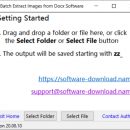Batch Extract Images from Docx Software 20.08.10 freeware
Best and Easiest Software to get pictures out of many .docx extension files on Windows PC There may be other ways to batch extract all images from Word .docx document, but this is the simplest way to achieve this, Just drag and drop the .docx folder or .docx file into the ".docx images extractor" and everything is done! Images will be extracted from .docx documents and placed in the folder named zz_InputName in the same location as input
| Author | Video Software Download |
| Released | 2020-08-10 |
| Filesize | 191 kB |
| Downloads | 132 |
| OS | Win2000, Windows XP, Windows 7 x32, Windows 7 x64, Windows 8, Windows 10, WinServer, WinOther, Windows Vista, Windows Vista x64 |
| Installation | No Install Support |
| Keywords | batch extract photos from docx, batch save pictures from docx |
| Users' rating (3 rating) |
Batch Extract Images from Docx Software Free Download - we do not host any Batch Extract Images from Docx Software torrent files or links of Batch Extract Images from Docx Software on rapidshare.com, depositfiles.com, megaupload.com etc. All Batch Extract Images from Docx Software download links are direct Batch Extract Images from Docx Software download from publisher site or their selected mirrors.
| 20.08.10 | Aug 10, 2020 | New Release |