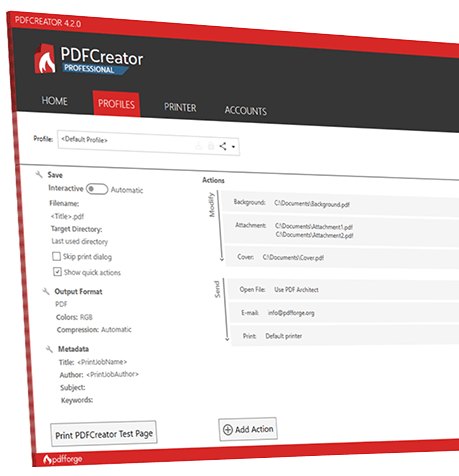Easy Screen OCR 2.1.0 freeware
... can configure advanced setting simply. Save your captured screen as image or PDF. Set OCR language. Customize ... will detect the text from the picture and start OCR process immediately. You can extract the text to copy and paste in seconds. ...
| Author | Easy Screen OCR |
| Released | 2019-10-08 |
| Filesize | 7.13 MB |
| Downloads | 258 |
| OS | Win2000, Windows XP, Windows 7 x32, Windows 7 x64, Windows 8, Windows 10, WinServer, WinOther, Windows Vista, Windows Vista x64 |
| Installation | Install and Uninstall |
| Keywords | screenshot ocr, ocr screenshot, screen scraper, text grabber, grab text from screen, text capture, ocr windows, capture text from scrfeen, screen text, read text from image, screenshot translation |
| Users' rating (24 rating) |
Easy Screen OCR Free Download - we do not host any Easy Screen OCR torrent files or links of Easy Screen OCR on rapidshare.com, depositfiles.com, megaupload.com etc. All Easy Screen OCR download links are direct Easy Screen OCR download from publisher site or their selected mirrors.
| 2.1.0 | Oct 8, 2019 | New Release | Fix bug |
| 1.9.2 | Feb 26, 2018 | New Release | None |