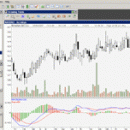ChartNexus for Stock Markets 3.1.1 freeware
... NYSE, BSE, NSE, HKSE, HOSE, JSX, KLSE, SGX, SET, SSE, SZSE, TWSE, TWOTC, World Indices, etc ...
| Author | ChartNexus |
| Released | 2010-06-03 |
| Filesize | 2.78 MB |
| Downloads | 5576 |
| OS | Windows XP, Windows Vista, Windows Vista x64, Windows 7 x32, Windows 7 x64, Win2000, Mac OS X, WinServer, Unix, Linux, Java |
| Installation | Install and Uninstall |
| Keywords | Stock Market, Stock Analysis, Screener, Backtest, Charting, Java, Mac OS, Linux, Windows, Financial, Nasdaq, AMEX, NYSE |
| Users' rating (49 rating) |
ChartNexus for Stock Markets Free Download - we do not host any ChartNexus for Stock Markets torrent files or links of ChartNexus for Stock Markets on rapidshare.com, depositfiles.com, megaupload.com etc. All ChartNexus for Stock Markets download links are direct ChartNexus for Stock Markets download from publisher site or their selected mirrors.
| 3.1.1 | Jun 3, 2010 | New Release | Free access to 3 years of all stock markets: AMEX, NASDAQ, NYSE, BSE, NSE, HKSE, HOSE, JSX, KLSE, SGX, SET, SSE, SZSE, TWSE, TWOTC, and World Indices. Save charts into workspaces. Support saving of annotations to charts. XPertTrader allows users to screen stock markets with customizable rules. |
| 2.4.1 | Dec 9, 2008 | Minor Update | Inclusion of Alexander Elder's Triple Screen Rule and indicators including Force Index, Price Channels, Williams %R. |