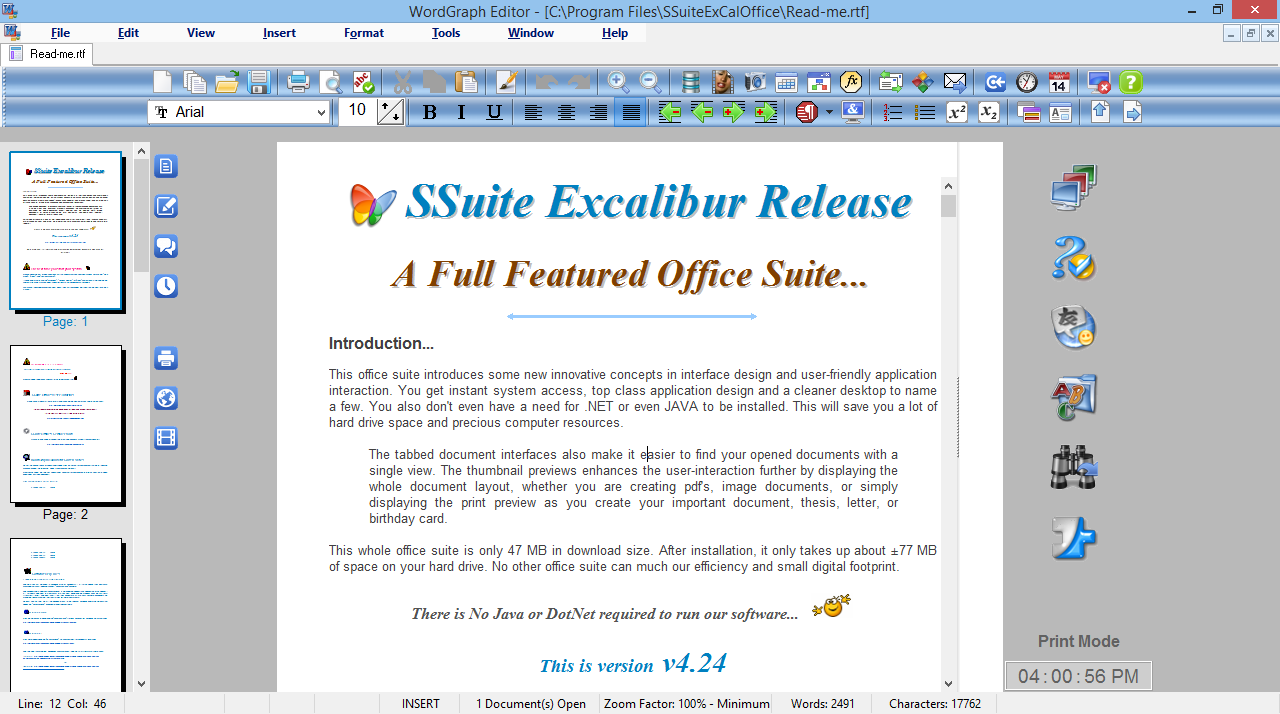2JPEG 8.3 freeware
2JPEG is the command line tool for converting PDF documents and image files to the JPG format. The list of source file formats includes 275 items, and thanks to our customers' requests, we regularly update the list of file formats adding new file formats for software support. You can start 2JPEG command line using the Windows run feature (click Win+R), from VBScrip, Java Script, batch file, or from your own software source code. ...
| Author | fCoder Group, Inc. |
| Released | 2015-10-05 |
| Filesize | 39.08 MB |
| Downloads | 772 |
| OS | Windows 7 x32, Windows 7 x64, Windows Vista, Windows Vista x64, Windows XP |
| Installation | Install and Uninstall |
| Keywords | pdf to jpg, image converter, image resizer, tiff to jpg, xps to jpg, word to jpg, doc to jpg, excel to jpg, powerpoint to jpg, ppt to jpg, jpg resizer, jpg converter |
| Users' rating (37 rating) |
2JPEG Free Download - we do not host any 2JPEG torrent files or links of 2JPEG on rapidshare.com, depositfiles.com, megaupload.com etc. All 2JPEG download links are direct 2JPEG download from publisher site or their selected mirrors.
| 8.3 | Oct 5, 2015 | Major Update | New Dropcolor feature, addition of fit width and fit height features used for resizing images, additions of PostScript to JPG, CorelDraw CDR to JPG, CGM to JPG conversion modules, ability to convert WordPerfect documents to JPG. Updated: Adobe PDF to JPG and Microsoft Word to JPG conversion modules. |
| 8.2 | Apr 23, 2015 | Major Update | New ability to convert HTML, HTM, TXT, RTF, Microsoft Word DOC, DOCX, Excel XLS, XLSX, XLSM, PowerPoint PPT, PPTX, PPS, PPSX, Visio VSD, VSDX, Publisher PUB files to JPG. |
| 8.1 | Dec 9, 2014 | New Release | New 2JPEG additionally can convert XPS to JPG via command line |