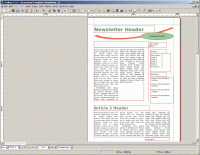Portable Scribus 1.3.3.12 freeware
Portable Scribus is a portable standalone version of an open source page maker/desktop publishing tool called Scribus. With it, you can create professional looking documents, newsletters, magazines, and so on. Put it on your USB drive, and plug it in to any computer, and leave not trace behind when you're done. Or run it on your computer without the need of installing it. ...
| Author | Quate Net |
| Released | 2008-06-30 |
| Filesize | 32.90 MB |
| Downloads | 645 |
| OS | Windows 2000, Windows 2003, Windows XP, Windows Vista |
| Installation | Instal And Uninstall |
| Keywords | portable editor, document creator, portable pagemaker, editor, edit, maker |
| Users' rating (25 rating) |
Portable Scribus Free Download - we do not host any Portable Scribus torrent files or links of Portable Scribus on rapidshare.com, depositfiles.com, megaupload.com etc. All Portable Scribus download links are direct Portable Scribus download from publisher site or their selected mirrors.
| 1.3.3.12 | Jun 30, 2008 | New Release | * Updates Scribus to 1.3.3.12. * Updates Ghostscript to 8.62. * Introduced a reduced size English-only version. |