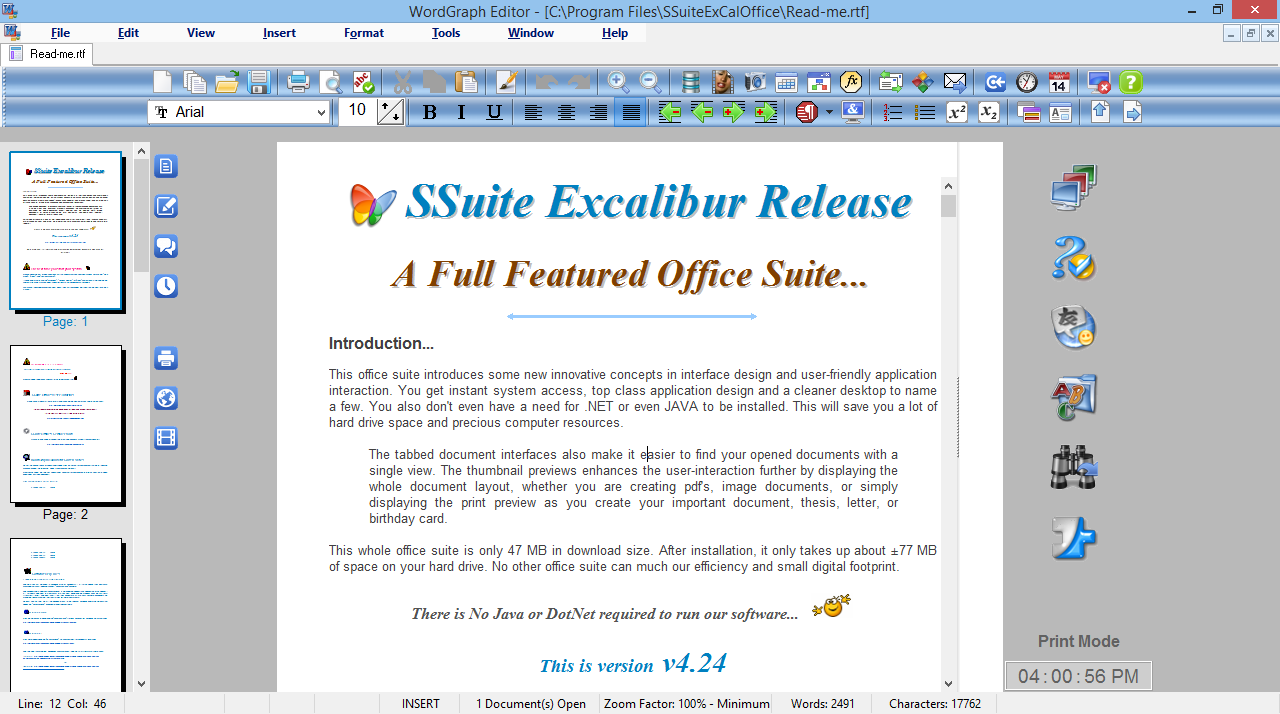MetroTextual 2.0.1 freeware
MetroTextual is a text editor inspired by Microsoft’s Metro Design Language. It’s designed to be a visually appealing replacement for Windows Notepad. You can use to read plaintext or richtext files, regardless of their Windows character encodings. ...
| Author | Shane Gowland |
| Released | 2014-11-19 |
| Filesize | 481 kB |
| Downloads | 815 |
| OS | Windows XP, Windows Vista, Windows Vista x64, Windows 7, Windows 7 x64, Windows 8, Windows 8 x64 |
| Installation | Instal And Uninstall |
| Keywords | Text Editor, Word Wrap, Text Formatter, Editor, Formatter, Replace |
| Users' rating (8 rating) |
MetroTextual Free Download - we do not host any MetroTextual torrent files or links of MetroTextual on rapidshare.com, depositfiles.com, megaupload.com etc. All MetroTextual download links are direct MetroTextual download from publisher site or their selected mirrors.
| 2.0.1 | Sep 10, 2014 | New Release | Fixed bug causing the “Save changes before closing” dialog to appear on launch Redesigned the “Recent Items” panel to match improved visual style of 2.0 Added ability to remove files from the “Recent Items” panel Updated Greek Localization Minor UI tweaks |
| 2.0.0.0 | Jul 30, 2014 | New Release | Added a dark theme called Carbon – the new default style Improved the discoverability of the syntax highlighting toggle Moved the menu to the left sidebar Removed the MetroTextual title, icon and other branding Added syntax highlighting and autocomplete support for Ruby Fixed issues with drag-and-drop file opening Updated Greek, Brazilian and Russian translation files Fixed issue where syntax highlighting was not applied to files opened from the commandline Fixed crash when switching between certain syntax highlighting modes Fixed issue where code folding could not be enabled |
| 1.8 | May 7, 2014 | New Release | Added support for Rich Text documents, plus a font styling toolbar Redesigned and simplified the settings page Added syntax highlighting support for PHP, Java and C++ Added code folding support to all supported languages Added a window transparency option Toggle Live Preview’ button added to the context menu for Markdown and HTML documents Added Greek translation and updated the Russian translation Fixed an audio bug encountered when using the HTML or Markdown Live Preview panel |