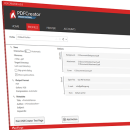PDFCreator 6.0.0 freeware
PDFCreator by pdfforge GmbH is a versatile tool that simplifies the process of creating PDF files from virtually any application. With its intuitive interface, users can easily convert documents, images, and web pages into high-quality PDFs. The software offers advanced features like merging multiple files, adding watermarks, and setting document security options. Ideal for both personal and professional use, PDFCreator supports automation through scripting, making it a powerful solution for str ... ...
| Author | pdfforge GmbH |
| Released | 2025-04-10 |
| Filesize | 101.00 MB |
| Downloads | 25178 |
| OS | Windows 11, Windows 10 32/64 bit, Windows 8 32/64 bit, Windows 7 32/64 bit |
| Installation | Instal And Uninstall |
| Keywords | PDFCreator, create PDF, virtual printer, PDF printer, printer, converter, print, PDF |
| Users' rating (270 rating) |
PDFCreator Free Download - we do not host any PDFCreator torrent files or links of PDFCreator on rapidshare.com, depositfiles.com, megaupload.com etc. All PDFCreator download links are direct PDFCreator download from publisher site or their selected mirrors.
| 6.0.0 | Apr 10, 2025 | New Release | Incompatible changes: PDFCreator now runs on the .NET 8 framework and now only supports 64-bit operating systems. PDFCreator now supports both business and private Microsoft accounts. Due to the update, previously linked Microsoft accounts must be re-linked for continued functionality. Due to refactoring, the COM interface is currently not available for PDFCreator Free. Those using PDFCreator Free within a business environment will need to upgrade to PDFCreator Professional or one of the other business editions. Please do not uninstall PDFCreator Free as installing another edition will automatically migrate your settings. Improvements: PDFCreator Professional & PDFCreator Terminal Server now include a [[[DELETE]]] user token has been implemented, which automatically removes any page where it is placed. PDFCreator Professional & PDFCreator Terminal Server now seamlessly integrate with SharePoint. PDFCreator Professional & PDFCreator Terminal Server include new samples for the CS-Script action for encrypting PDFs using passwords provided by the user tokens or zipping output files. PDFCreator Professional & PDFCreator Terminal Server now have enhanced error feedback Windows pop up notifications. Users now have access to document previews, enhancing document visibility before conversion. When using the COM interface, images can now be converted without printing, offering greater flexibility in automation workflows. PDFCreator now supports the use of multiple Microsoft accounts. Bugs fixed: PDFCreator Professional & Terminal Server: Shared printer mappings via GPO now only load if DisablePrinterTab is enabled. Otherwise the users are allowed to change the printer mappings. Other changes: PDFCreator now automatically closes any open instances during uninstallation, which is particularly beneficial for Terminal Server users. PDFCreator is now included with its required .NET runtime, simplifying installation by removing the need for a separate runtime installation. Please n |
| 5.3.3 | Feb 6, 2025 | New Release | New features: PDFCreator Terminal Server: By using the new setup command line parameter, /DeferLicensingServiceStart, the licensing service does not immediately start with the installation of the software. Bugs fixed: PDFCreator Custom: Some modify actions were not working. On slow computers, there were sometimes unwanted job duplicates in the merge view, and the application would crash when the user tried to delete them. PDFCreator would crash if the selected language had fewer plural forms than the system language. Printer mappings would sometimes disappear when settings were loaded from an ini-file. Other changes: The printer view has been redesigned for enhanced performance and usability. When using user tokens, users are notified immediately if the corresponding action has not been enabled. The “Modify” option in the Windows installed application list was removed because it was functionless. |
| 5.3.2 | Nov 7, 2024 | New Release | New features: PDFCreator Terminal Server: By using the new setup command line parameter, /DeferLicensingServiceStart, the licensing service does not immediately start with the installation of the software. Bugs fixed: PDFCreator Custom: Some modify actions were not working. On slow computers, there were sometimes unwanted job duplicates in the merge view, and the application would crash when the user tried to delete them. PDFCreator would crash if the selected language had fewer plural forms than the system language. Printer mappings would sometimes disappear when settings were loaded from an ini-file. Other changes: The printer view has been redesigned for enhanced performance and usability. When using user tokens, users are notified immediately if the corresponding action has not been enabled. The “Modify” option in the Windows installed application list was removed because it was functionless. |