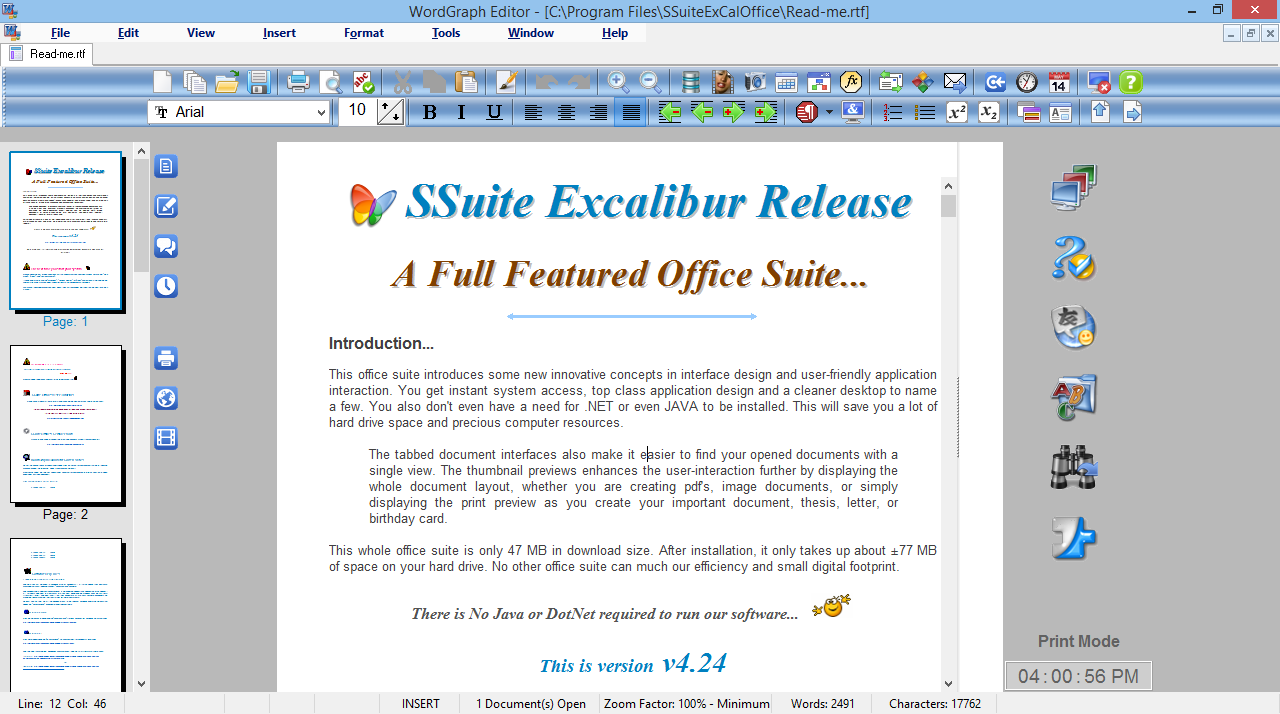Rachota 2.4 B131031 freeware
Rachota is a portable application for timetracking different projects. It runs everywhere. It displays time data in diagram form, creates customized reports and invoices or analyses measured data and suggests hints to improve user's time usage. The totally portable yet personal timetracker. ...
| Author | Jiri Kovalsky |
| Released | 2013-11-08 |
| Filesize | 635 kB |
| Downloads | 694 |
| OS | Windows XP, Windows Vista, Windows Vista x64, Windows 7, Windows 7 x64, Windows 8, Windows 8 x64 |
| Installation | Instal And Uninstall |
| Keywords | time tracker, track time, time managment, activity, task, timer |
| Users' rating (18 rating) |
|
| Our rating |

|
Rachota Free Download - we do not host any Rachota torrent files or links of Rachota on rapidshare.com, depositfiles.com, megaupload.com etc. All Rachota download links are direct Rachota download from publisher site or their selected mirrors.
| 2.4 B131031 | Nov 8, 2013 | New Release | Rachota 2.2 introduces two main brand new features: Analytics view and Projects tab in History view. Analytics view analyses measured data of Rachota user and provides suggestions for improvements. In addition to that it also shows a comparison chart with working times of user and other Rachota users. This data is taken from Rachota Analytics server and is available only if user him/herself provides his/her own data to others. Projects tab shows a breakdown of tasks by projects (i.e. keywords assigned to tasks). User can see how much time individual projects take, how many tasks they contain or their average status and priority. |
| 2.4 B130731 | Aug 2, 2013 | New Release | · Rachota 2.2 introduces two main brand new features: Analytics view and Projects tab in History view. · Analytics view analyses measured data of Rachota user and provides suggestions for improvements. In addition to that it also shows a comparison chart with working times of user and other Rachota users. This data is taken from Rachota Analytics server and is available only if user him/herself provides his/her own data to others. · Projects tab shows a breakdown of tasks by projects (i.e. keywords assigned to tasks). User can see how much time individual projects take, how many tasks they contain or their average status and priority. |
| 2.4 B130111 | Jan 17, 2013 | New Release | · Rachota 2.2 introduces two main brand new features: Analytics view and Projects tab in History view. · Analytics view analyses measured data of Rachota user and provides suggestions for improvements. In addition to that it also shows a comparison chart with working times of user and other Rachota users. This data is taken from Rachota Analytics server and is available only if user him/herself provides his/her own data to others. · Projects tab shows a breakdown of tasks by projects (i.e. keywords assigned to tasks). User can see how much time individual projects take, how many tasks they contain or their average status and priority. |