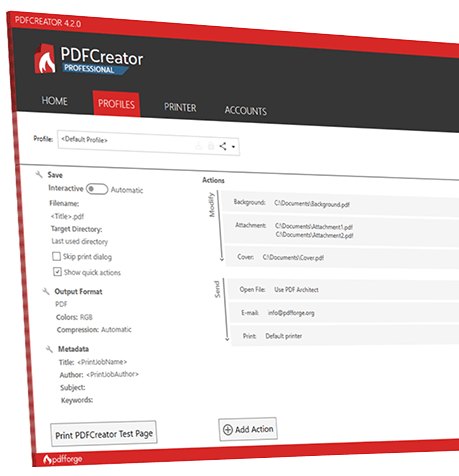Desktop Calendar 3.2 freeware
Desktop Calendar is a task planner for Windows to manage your tasks and other todos’ in easy way. Always during start of Windows it lists all tasks, which are urgent for that day. In case, there is additionally time of day in task defined, according notification message will be shown, when the time ...
| Author | Polenter - Software Solutions |
| Released | 2023-08-12 |
| Filesize | 60.00 MB |
| Downloads | 193 |
| OS | Windows 7, Windows 7 x64, Windows 8, Windows 8 x64, Windows 10, Windows 10 x64, Windows 11 |
| Installation | Instal And Uninstall |
| Keywords | Task Planner, Event Reminder, Schedule Task, Calendar, Scheduler, Reminder |
| Users' rating (18 rating) |
Desktop Calendar Free Download - we do not host any Desktop Calendar torrent files or links of Desktop Calendar on rapidshare.com, depositfiles.com, megaupload.com etc. All Desktop Calendar download links are direct Desktop Calendar download from publisher site or their selected mirrors.
| 3.2 | Aug 12, 2023 | New Release | FIX: Create default categories if there are no categories yet. |
| 2.132 | Jan 22, 2018 | New Release | - Alarm window supports shortcut keys (F2, Enter, Ctrl+Enter, Esc). - Layout and settings are stored before program exit, even if the confirmation dialog will not be shown. |