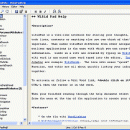WikidPad 2.3 Beta 15 freeware
WikidPad is a Wiki-like NoteBook for storing your thoughts, ideas, todo lists, contacts, or anything else you can think of to write down. What makes wikidPad different from other notepad applications is the ease with which you can cross-link your information. Links in a wiki are created by typing in WikiWords. A WikiWord is any mixed case word typed into the editor. TodoList or JohnDoe are example WikiWords. ...
| Author | Jason Horman |
| Released | 2016-09-26 |
| Filesize | 7.80 MB |
| Downloads | 1325 |
| OS | Windows 2000, Windows 2003, Windows XP, Windows Vista, Windows 7, Windows 8 |
| Installation | Instal And Uninstall |
| Keywords | Word Processor, Free Notepad, Free Word, Free Editor, Free Word Processing, Word Editor, Text Editor, Text Processing |
| Users' rating (16 rating) |
WikidPad Free Download - we do not host any WikidPad torrent files or links of WikidPad on rapidshare.com, depositfiles.com, megaupload.com etc. All WikidPad download links are direct WikidPad download from publisher site or their selected mirrors.
| 2.3 Beta 15 | Sep 26, 2016 | New Release | New wiki-bound option to let wiki page files simply be overwritten instead of safe new file creation (useful for hard-linking). See [OptionsDialog#*Page file write mode*] Chinese translation updated and Traditional Chinese added |
| 2.3 Beta 14 | Apr 10, 2016 | New Release | Option to modify paste type order. See [OptionsDialog#+++++ Paste type order] Bug fixed: Avoid XRC-errors in option menu for some wxPython versions Bug fixed: Image dimensions calculated by 'r' URL-appendix were set as float in HTML attributes but must be integer. Bug fixed: Locale mismatch error between C++ and the OS on wxPython 3.0 |
| 2.3 Beta 13_ | Feb 24, 2015 | New Release | Added attribute "bgcolor" to set tree item background color. Vi: Add ctrl-t, ctrl-d in insert mode (indent/deindent line) |