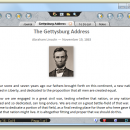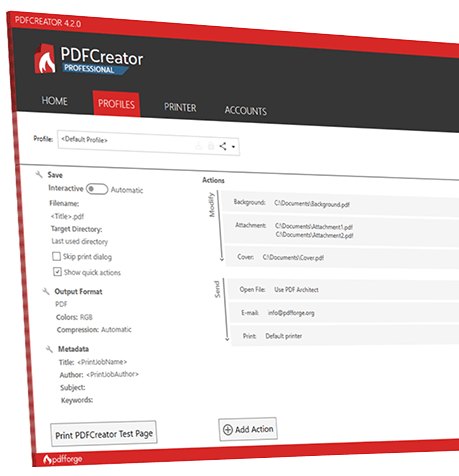Portable Jarte 6.2 freeware
Jarte is a free, small, portable word processor based on the Microsoft WordPad word processing engine built into Windows. It is built as a fast starting, easy to use word processor that expands well beyond the feature set available in WordPad and whose documents are fully compatible with Word and WordPad. ...
| Author | Carolina Road Software L.L.C. |
| Released | 2018-04-20 |
| Filesize | 4.50 MB |
| Downloads | 790 |
| OS | Windows XP, Windows Vista, Windows Vista x64, Windows 7, Windows 7 x64, Windows 8, Windows 8 x64, Windows 10, Windows 10 x64 |
| Installation | Instal And Uninstall |
| Keywords | word processor, text editor, document access, word, processor, editor |
| Users' rating (23 rating) |
Portable Jarte Free Download - we do not host any Portable Jarte torrent files or links of Portable Jarte on rapidshare.com, depositfiles.com, megaupload.com etc. All Portable Jarte download links are direct Portable Jarte download from publisher site or their selected mirrors.
| 6.2 | Apr 20, 2018 | New Release | Enhancements: Jarte now supports plain text templates in addition to rich text templates. The tabs "Sort" command sorted open tabs in strict alphabetical order. Tabs are now sorted in natural order similar to how Windows sorts file names. Bug Fixes: Jarte's automatic check for updates option stopped working when the Jarte website was moved to a new server in 2017. The automatic update check now works properly in Jarte 6.2 but unfortunately it will continue to fail in older versions. The "Close and Delete" feature used to close the the currently open file before prompting to see if see if the user really wanted to send the file to the Recycle Bin. If multiple files were open then this could be a little confusing because the newly active file being shown by Jarte was not the one being deleted. Jarte now waits for the user to respond to the prompt before closing and deleting a file. Occasionally Ctrl+click of a hyperlink would fail to properly open the linked page in a web browser. |
| 5.3 | Feb 20, 2015 | New Release | Next Page and Previous Page commands have been created for quickly moving back and forth within a document. These commands can be assigned to custom shortcut keys or to custom Quick Bar buttons. Quick Print Current Page and Quick Print Current Selection commands have been created for quickly printing a page or text selection without going through the Print dialog. These commands can be assigned to custom shortcut keys or to custom Quick Bar buttons. The Go to Page, Go to Line, and bookmark commands now appear under Edit in the main menu when Jarte is in screen reader mode. |
| 4.2 | Jan 20, 2011 | New Release | Enhancements: · Jarte's backup folder location can now be customized via advanced setting Backup Folder Path. · Command New Plain Text is added which is the same as New except it creates a plain text document rather than a rich text document. New Plain Text is not accessible through Jarte's interface, but it can be assigned a shortcut key in Jarte Plus. New Plain Text is a slightly more efficient way of creating a plain text document than using New and then converting the new document to plain text. · Jarte can now be run as a portable app directly from a CD (of course, Jarte can already be run from a USB flash drive). · Jarte will automatically run as a portable app when installed to a DropBox folder. · It is now possible to assign a negative number to the Start Page Number setting in Jarte's header and footer designer. This can be used to cause a page other than the first page to be numbered "Page 1" (preceeding pages are left unnumbered). |