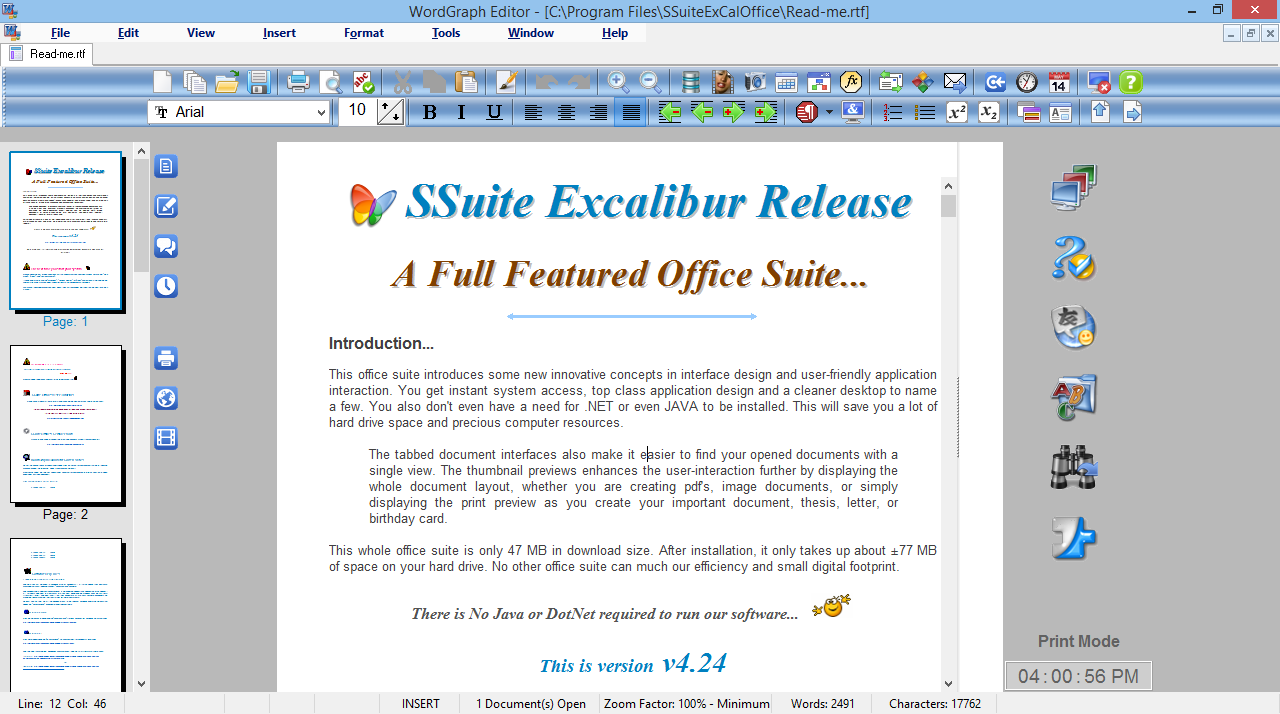SSuite OmegaOffice HD+ 2.40.4.4 freeware
This office suite was created for the professional and discerning computer user. The application interfaces have been enlarged to view the functions, features, and menu structures for better user-interaction on Full HD displays and the latest Surface Pro tablets. This office suite introduces some new innovative concepts in interface design and user-friendly application interaction. You also don't have a need for Java or .Net to be installed. ...
| Author | Van Loo Software |
| Released | 2023-10-15 |
| Filesize | 19.40 MB |
| Downloads | 605 |
| OS | Windows XP, Windows Vista, Windows Vista x64, Windows 7, Windows 7 x64, Windows 8, Windows 8 x64, Windows 10, Windows 10 x64, Windows 11 |
| Installation | Instal And Uninstall |
| Keywords | |
| Users' rating (47 rating) |
SSuite OmegaOffice HD+ Free Download - we do not host any SSuite OmegaOffice HD+ torrent files or links of SSuite OmegaOffice HD+ on rapidshare.com, depositfiles.com, megaupload.com etc. All SSuite OmegaOffice HD+ download links are direct SSuite OmegaOffice HD+ download from publisher site or their selected mirrors.
| 2.40.4.4 | Oct 15, 2023 | New Release | |
| 2.38.14 | Aug 8, 2022 | New Release | |
| 2.38.6 | Jun 10, 2018 | New Release |