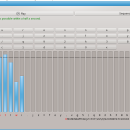Cute CW 2.0 freeware
Learning morse code is hard, but this tool will break it into phases to make learning easier. In Play mode, simply type keys and the Cute CW engine will play what you type at the speeds set in the preferences dialog box. To begin your listening training, switch to one of the other modes. Generally you should follow the order in the mode menu. ...
| Author | Wes Hardaker |
| Released | 2020-01-12 |
| Filesize | 11.20 MB |
| Downloads | 811 |
| OS | Windows XP, Windows Vista, Windows Vista x64, Windows 7, Windows 7 x64, Windows 8, Windows 8 x64, Windows 10, Windows 10 x64, Windows 11 |
| Installation | Instal And Uninstall |
| Keywords | morse code, learn morse, morse character, morse, character, symbol |
| Users' rating (13 rating) |
Cute CW Free Download - we do not host any Cute CW torrent files or links of Cute CW on rapidshare.com, depositfiles.com, megaupload.com etc. All Cute CW download links are direct Cute CW download from publisher site or their selected mirrors.
| 2.0 | Jan 12, 2020 | New Release | |
| 1.0 | Jan 12, 2015 | New Release | |
| 0.4 | Jan 12, 2011 | New Release |