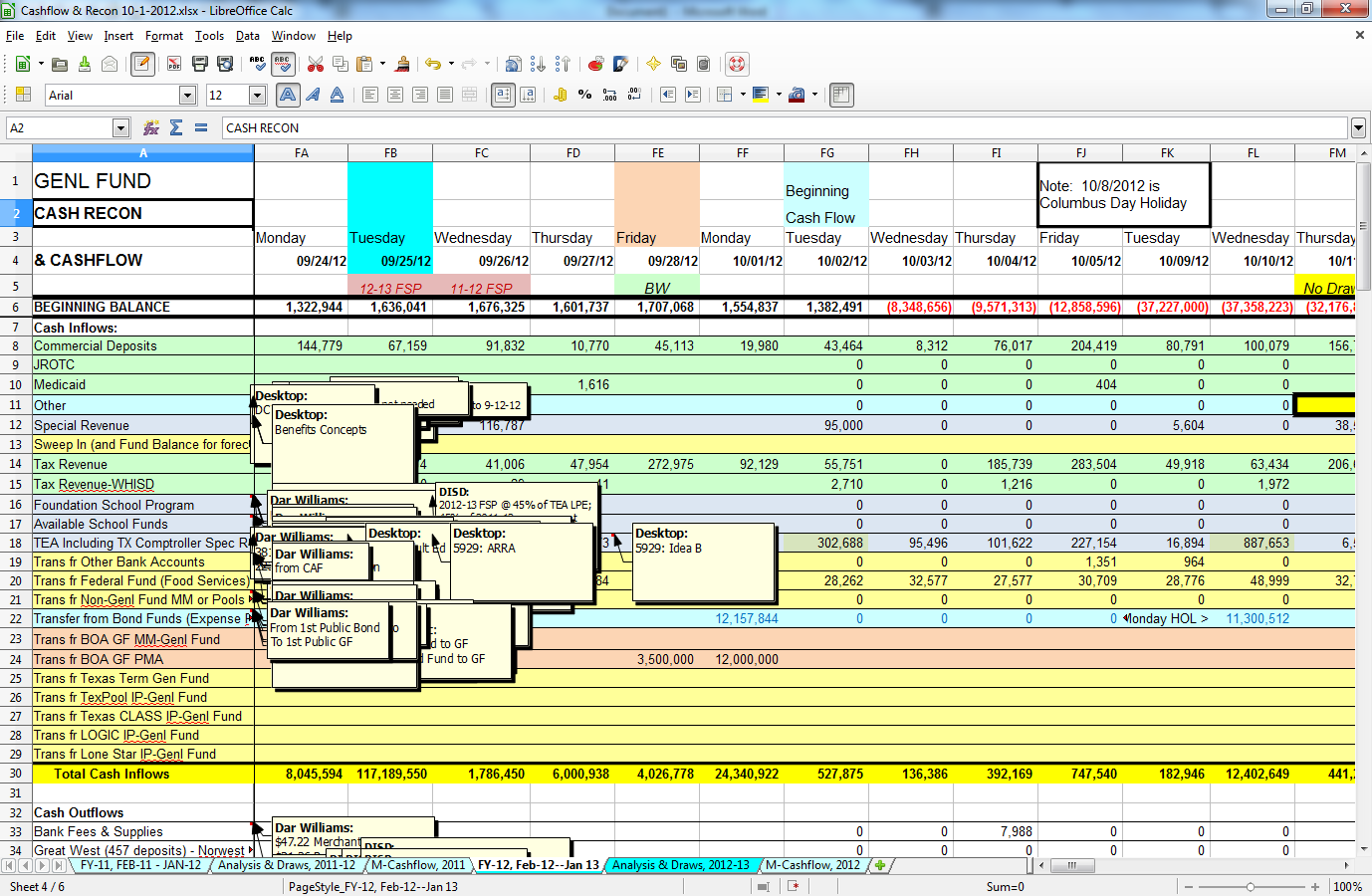Hexonic ImageToPDF 1.1.0 freeware
Hexonic ImageToPDF allows you to easily convert JPEG, TIFF, Multipage-TIFF, BMP, PNG and GIF images to PDF documents. Import pictures with drag'n drop, and immediately see how your PDF will look. With various options, you can flexibly control the layout of the resulting document: Set page size, orientation, margin, columns, rows or create bookmarks. Fiit the size of the PDF to your needAutomatis with the scaling function or the compression level. ...
| Author | Hexonic Software |
| Released | 2012-11-18 |
| Filesize | 1.34 MB |
| Downloads | 411 |
| OS | Windows 7 x32, Windows 7 x64, Windows Vista, Windows Vista x64, Windows XP |
| Installation | Install and Uninstall |
| Keywords | PDF, image, combine, generate, multipage, tiff, jpeg, jpg, bmp, png, gif |
| Users' rating (16 rating) |
Hexonic ImageToPDF Free Download - we do not host any Hexonic ImageToPDF torrent files or links of Hexonic ImageToPDF on rapidshare.com, depositfiles.com, megaupload.com etc. All Hexonic ImageToPDF download links are direct Hexonic ImageToPDF download from publisher site or their selected mirrors.
| 1.1.0 | Nov 18, 2012 | New Release |