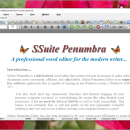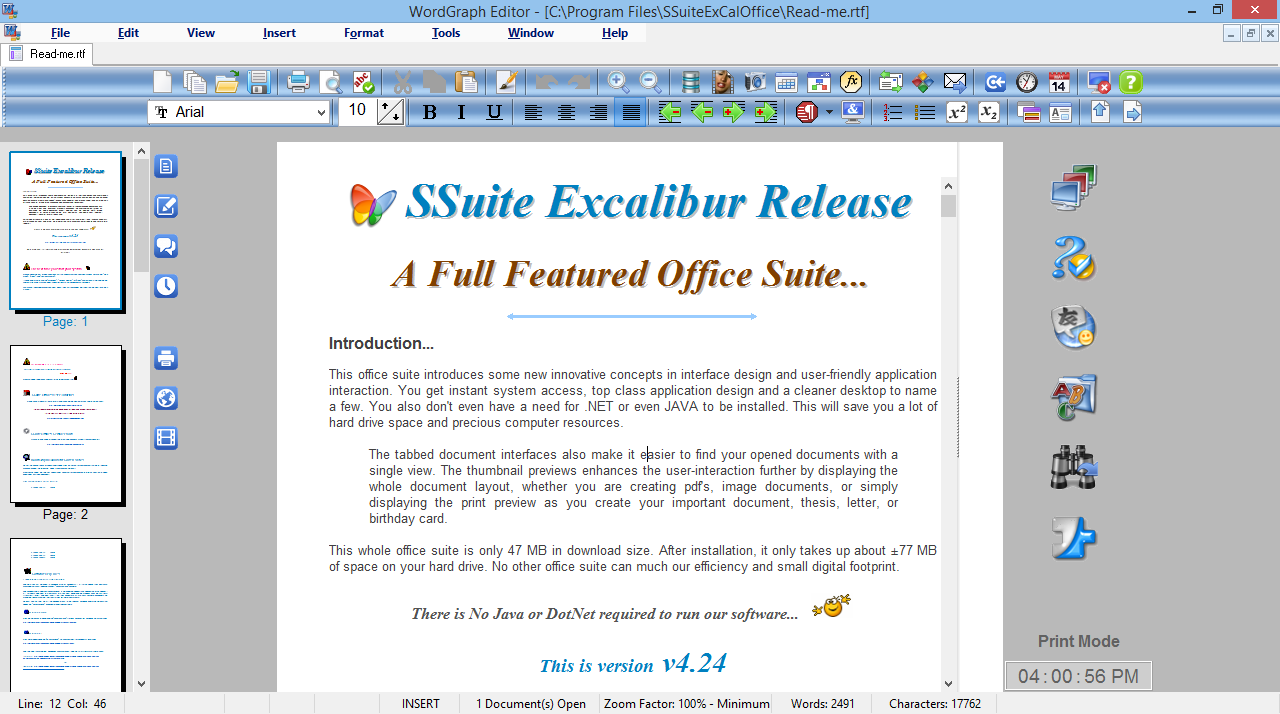SSuite Penumbra Editor 14.10.2.2 freeware
SSuite Penumbra is a full featured word editor that creates rich text documents to make writing documents more convenient, efficient, and comfortable. Penumbra is an original free software application. You also don't have any unnecessary functions and features hogging all your precious computer resources or overwhelming the screen like other bloated word processors. This makes it run extremely fast, is soft and gentle on the eyes. ...
| Author | SSuite Office Software |
| Released | 2024-05-14 |
| Filesize | 12.54 MB |
| Downloads | 1484 |
| OS | Windows XP, Windows 7 x32, Windows 7 x64, Win8 x32, Win8 x64, Win10 x32, Win10 x64, Win11 x32, Win11 x64, Win12 x32, Win12 x64, Win Other |
| Installation | Install and Uninstall |
| Keywords | word, editor, processor, text, rich, document, letter, presentation, typeing, type, character, write, writer, plain, green, energy |
| Users' rating (67 rating) |
SSuite Penumbra Editor Free Download - we do not host any SSuite Penumbra Editor torrent files or links of SSuite Penumbra Editor on rapidshare.com, depositfiles.com, megaupload.com etc. All SSuite Penumbra Editor download links are direct SSuite Penumbra Editor download from publisher site or their selected mirrors.
| 14.10.2.2 | May 14, 2024 | Major Update | Updated the performance of the spreadsheet and its various applications that are included. |
| 14.10.2.1 | Jul 31, 2023 | Major Update | Improved and updated all user-interfaces. It is now safe to run the install file to automatically update or repair existing and old installations without deleting or removing any custom data created by the user. |
| 14.10.1.1 | Jan 8, 2023 | Major Update | Improved and updated all user-interfaces. Removed all Internet Explorer instances. |