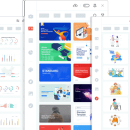iSlide PowerPoint 6.2.0.3 freeware
With iSlide you can create awesome PowerPoint presentations for FREE! Even if you are not a designer. The All-in-One PowerPoint Add-in! Built-in 305,000+ PowerPoint Templates! With various parametric adjustments, iSlide Smart Diagram makes data intuitive and easy to understand! Customize slides by combing various Library resources. You have read so many tutorials, but still cannot make a great PPT, until you meet iSlide. Check it out NOW! ...
| Author | iSlide PowerPoint |
| Released | 2021-05-20 |
| Filesize | 56.48 MB |
| Downloads | 103 |
| OS | Win2000, Windows XP, Windows 7 x32, Windows 7 x64, Windows 8, Windows 10, WinServer, WinOther, Windows Vista, Windows Vista x64 |
| Installation | Install and Uninstall |
| Keywords | iSlide, PowerPoint, Power-Point, free, freeware, add-in, templates, pictures, icons, vectors, diagrams, libraries, ppt, design |
| Users' rating (4 rating) |
iSlide PowerPoint Free Download - we do not host any iSlide PowerPoint torrent files or links of iSlide PowerPoint on rapidshare.com, depositfiles.com, megaupload.com etc. All iSlide PowerPoint download links are direct iSlide PowerPoint download from publisher site or their selected mirrors.
| 6.2.0.3 | May 20, 2021 | Major Update | Bug fixes |