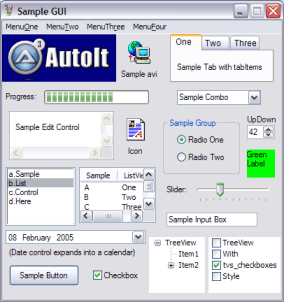CASH Interface2 keystroke edition 2.8.3.1 freeware
... keystroke on cash in, e.g. F5, to any program. The keystroke as well as the repeats can ... channel separately. Fixed selling price and pay out change via hopper possible. External control via separate remote.exe and parameter possible. ...
| Author | Bernd Karle Hard-Softwareentwicklung |
| Released | 2022-09-27 |
| Filesize | 22.03 MB |
| Downloads | 627 |
| OS | Win2000, Windows XP, Windows 7 x32, Windows 7 x64, Windows 8, Windows 10, WinServer, WinOther, Windows Vista, Windows Vista x64 |
| Installation | Install and Uninstall |
| Keywords | coin acceptor interface, bill acceptor interface, NRI, EMP, GBA, Smiley, NV7, NV8, NV9, NV10, hopper |
| Users' rating (20 rating) |
CASH Interface2 keystroke edition Free Download - we do not host any CASH Interface2 keystroke edition torrent files or links of CASH Interface2 keystroke edition on rapidshare.com, depositfiles.com, megaupload.com etc. All CASH Interface2 keystroke edition download links are direct CASH Interface2 keystroke edition download from publisher site or their selected mirrors.
| 2.8.3.1 | Sep 27, 2022 | Major Update | v2.8.3.1 (27.09.2022)
- fixed OSD print button enabled if enough credits * do not copy libeay32.dll and ssleay32.dll to system directory v2.8.2.9 (19.06.2022) + change hopper pulse length button - fixed hotkey for Breeze "ready" template * added log entry for program start ... |
| 2.8.2.7 | Apr 2, 2022 | Major Update | v2.8.2.7 (02.04.2022) * small optimizations * latest AlphaSkins v16.24 v2.8.2.6 (05.02.2022) + LowDPI setting for main window - fixed error creating desktop icon on some machines |
| 2.8.2.5 | Jan 27, 2022 | Major Update | v2.8.2.5 (27.01.2022) * Manually add credits for coin #7-#15 Manually add credits for bill #7-#15 * optimized "online updater" using windows big fonts * move OSD position via mouse possible while settings visible * latest AlphaSkins v16.23 |