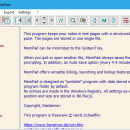MemPad 3.69 freeware
MemPad is a plain text outliner and note taking program with a structured index. All pages are stored in a single file. User interface in English, German, French, Italian, Portuguese, Spanish, Swedish, Polish, Russian, Turkish, Chinese. The program offers standard editing functions including cut, copy, paste, undo, date/time insert, drag&drop, and supports Web links as well as network and local file or folder links. ...
| Author | Horst Schaeffer |
| Released | 2022-02-21 |
| Filesize | 225 kB |
| Downloads | 1883 |
| OS | Windows XP, Windows Vista, Windows Vista x64, Windows 7, Windows 7 x64, Windows 8, Windows 8 x64, Windows 10, Windows 10 x64, Windows 11 |
| Installation | Instal And Uninstall |
| Keywords | text editor, text outliner, text encryption, edit, outline, encrypt |
| Users' rating (46 rating) |
MemPad Free Download - we do not host any MemPad torrent files or links of MemPad on rapidshare.com, depositfiles.com, megaupload.com etc. All MemPad download links are direct MemPad download from publisher site or their selected mirrors.
| 3.69 | Feb 21, 2022 | New Release | |
| 3.68 | Oct 4, 2021 | New Release | |
| 3.67 | Jan 2, 2021 | New Release |