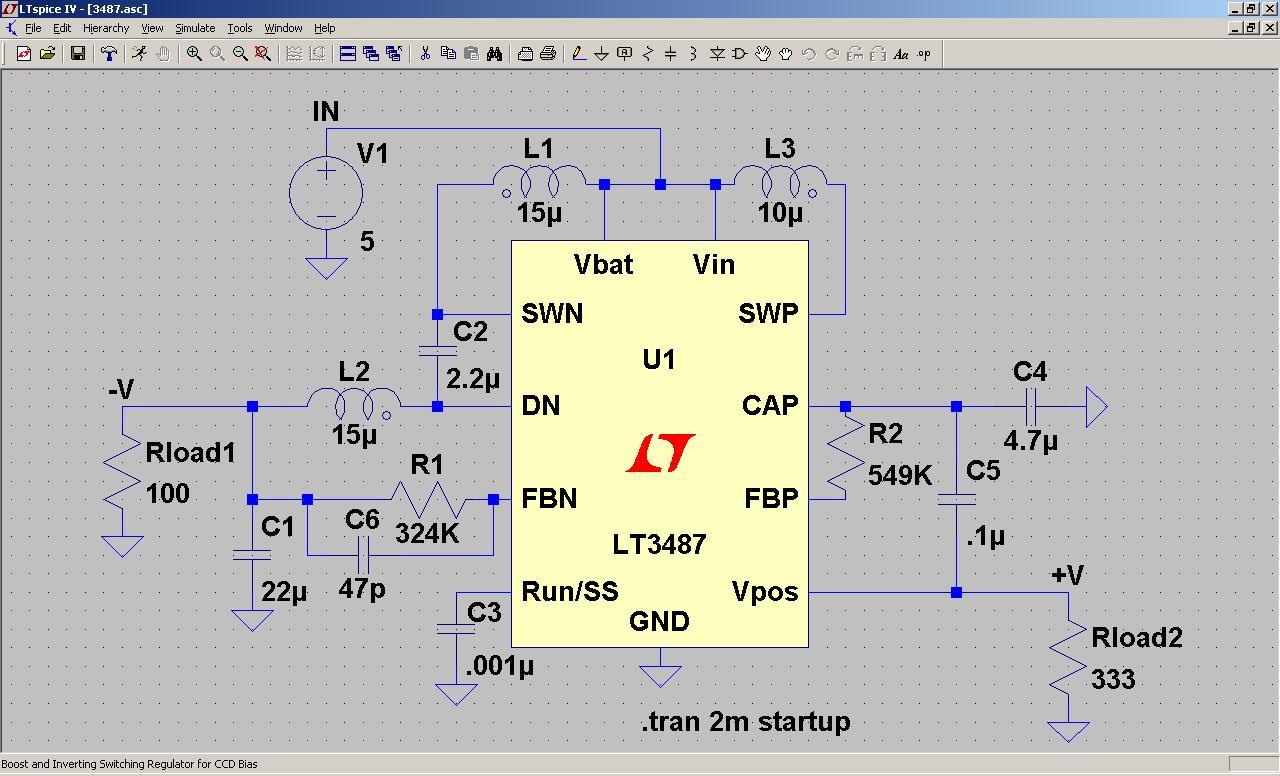yoshinoGraph 7.0.2 freeware
... designed for scientists and engineers. It excels in plotting 2D and 3D data with precision, offering a range of customization options for detailed analysis. The intuitive interface supports various data formats and includes advanced features like curve fitting and data smoothing. Ideal for academic and professional use, yoshinoGRAPH is a powerful tool for visualizing complex datasets effectively. ...
| Author | Harukazu YOSHINO |
| Released | 2024-07-20 |
| Filesize | 2.20 MB |
| Downloads | 1571 |
| OS | Windows 11, Windows Server 2022, Windows Server 2019, Windows 10 32/64 bit, Windows Server 2012, Windows 2008 R2, Windows 8 32/64 bit, Windows 7 32/64 bit |
| Installation | Instal And Uninstall |
| Keywords | chart, analysis, research tool, graph, scientific software, data analysis, graph plotting, formula |
| Users' rating (18 rating) |
yoshinoGraph Free Download - we do not host any yoshinoGraph torrent files or links of yoshinoGraph on rapidshare.com, depositfiles.com, megaupload.com etc. All yoshinoGraph download links are direct yoshinoGraph download from publisher site or their selected mirrors.
| 7.0.2 | Jul 20, 2024 | New Release | Improved auto-update function. |
| 6.1.5 | Oct 1, 2018 | New Release | Implemented options to draw x- and y-center axes at preferred positions. Fixed a bug that the numbers are unexpectedly written on the x-center axis when the "1/x" or "log|x|" scales are chosen. |
| 6.1.4 | Aug 21, 2018 | New Release | Implemented an option to replace hyphens in numberings and labels with minus signs Uncheck the option in the "plot" tab on the "Preferences" window shown by [Help]-[Preferences] if one wants to leave hyphens as they are Fixed a serious bug that wrong results are returned when using the "make table" function on the "Convert data " window shown by [Analyze]-[Convert Data] This bug was introduced in ver 612 Fixed a bug that the mouse cursor enexpectedly returns to normal while drawing a line/arrow |