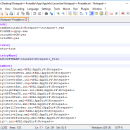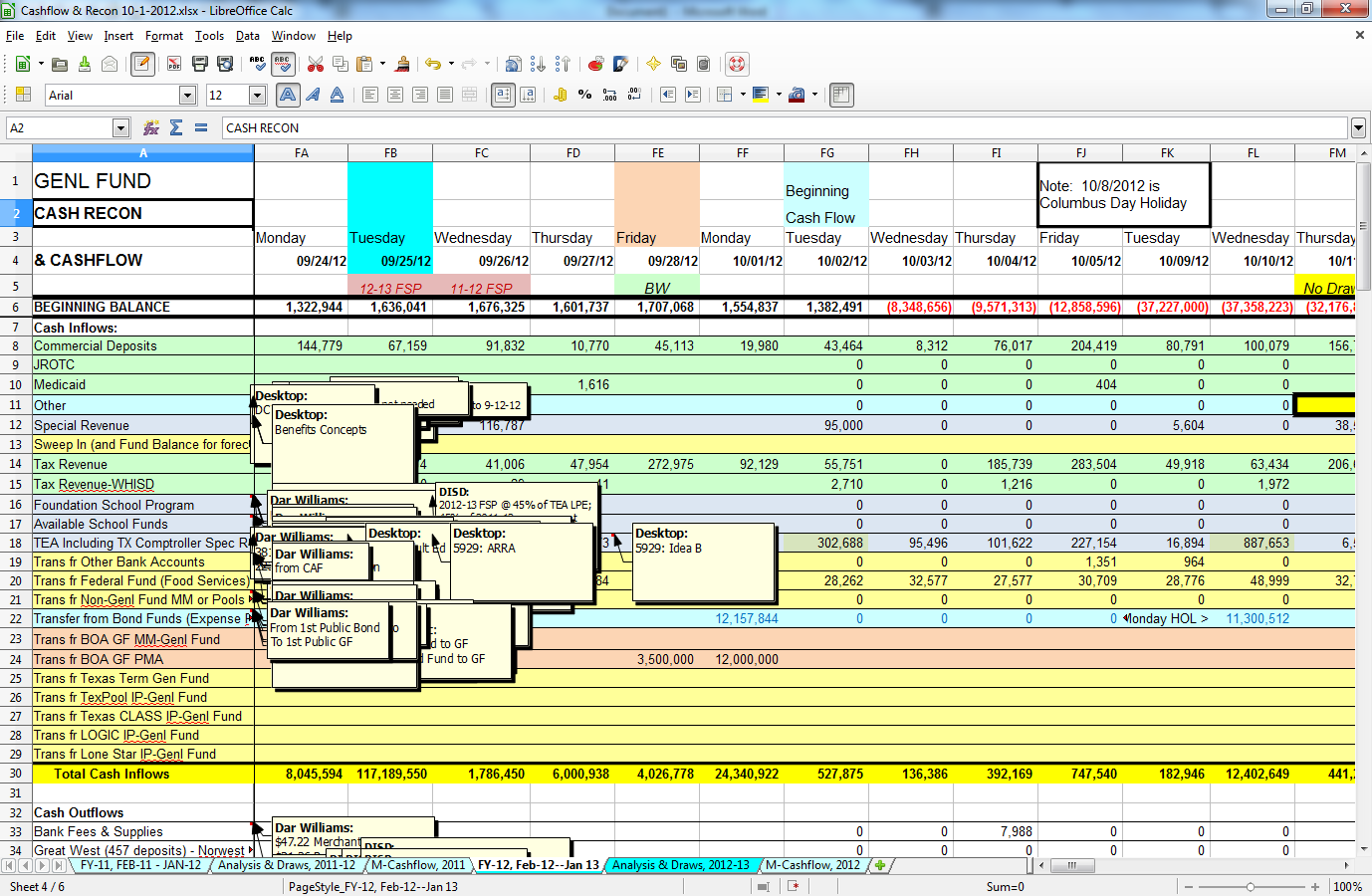Notepad++ Portable 8.7.8 freeware
Notepad++ Portable, developed by Don HO, is a versatile text and source code editor that combines powerful features with portability. Ideal for developers and writers alike, it supports multiple programming languages and offers syntax highlighting, code folding, and a customizable interface. Its lightweight design allows users to run it directly from a USB drive, making it perfect for on-the-go editing. With a robust plugin ecosystem, Notepad++ Portable enhances productivity while maintaining a ... ...
| Author | Don HO |
| Released | 2025-03-08 |
| Filesize | 7.00 MB |
| Downloads | 3508 |
| OS | Windows 11, Windows 10 32/64 bit, Windows 8 32/64 bit, Windows 7 32/64 bit |
| Installation | Instal And Uninstall |
| Keywords | Text Editor, Edit Source Code, Syntax Highlighting, Editor, Syntax, Programing, Source Code |
| Users' rating (40 rating) |
Notepad++ Portable Free Download - we do not host any Notepad++ Portable torrent files or links of Notepad++ Portable on rapidshare.com, depositfiles.com, megaupload.com etc. All Notepad++ Portable download links are direct Notepad++ Portable download from publisher site or their selected mirrors.
| 8.7.8 | Mar 8, 2025 | New Release | Notepad++ v8.7.8 regression-fixes, bug-fixes & new featurs: Fix regression (v8.7.1 - v8.7.7) of saving backup file without modifications. (Fix #16186) Fix syntax highlighting regression while switching among UDL files. (Fix #16154) Add ability to hide selected toolbar buttons via a XML configuration.(Fix #15106, #15440, #16000) Optimize switching programming language performance for large files. (Fix #16106) Improve folding/unfolding performance for large files. (Fix #16064) Fix SQL Backslash Preference state regression (from v8.7). (Fix #16249) Fix count operation on regex causing Notepad++ to hang. (Fix #16207) Fix FunctionList not refreshing with current document lexer changes. (Fix #16221) Improve Style Configurator GUI organization. (Fix #15939) Adds SAS programming language support. (Fix #16148) Make existing DirectWrite rendering modes accessible. (Fix #16126) Allow DirectWrite use on non-Core Windows Server. (Fix #15916) Use VTS instead of LTS for specific control code abbreviation. (Fix #16107) Fix installer silent mode doLocalConf.xml setting handling issue. (Fix #16233) |
| 8.7.7 | Feb 7, 2025 | New Release | The release of v8.7.7 addresses the regression in v8.7.6 related to certain SCN_MODIFIED notification events with a few plugins. Version 8.7.7 includes the new API NPPM_ADDSCNMODIFIEDFLAGS. |
| 8.7.5 | Dec 25, 2024 | New Release | Several regression-fixs and bug-fixes are included in 8.7.5 version. Some enhancements are also included in this release. |