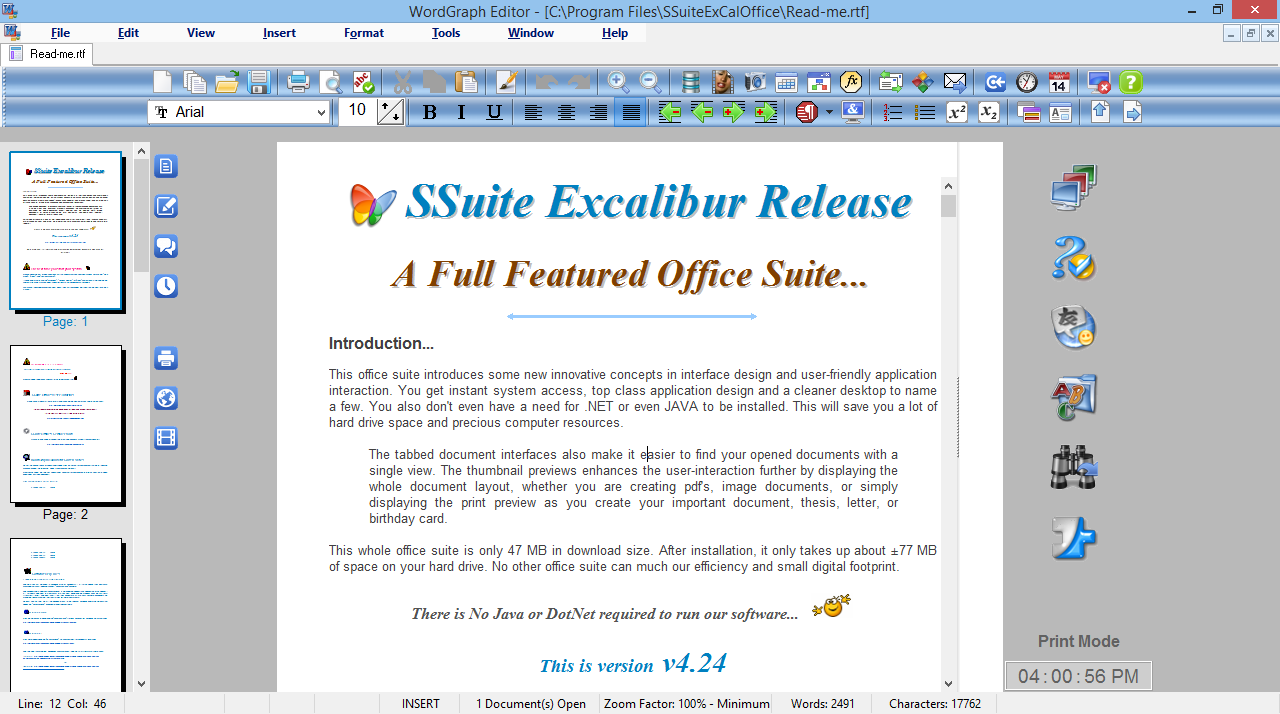Siren 3.14 freeware
... from it according to its type: audio, video, image (standard and RAW), EXIF, IPTC, Office document, PDF, HTML, executable, DV AVI, karaoke, torrent and URL. ...
| Author | Scarabée Software |
| Released | 2013-12-28 |
| Filesize | 3.45 MB |
| Downloads | 663 |
| OS | Windows XP, Windows Vista, Windows 7 |
| Installation | Instal And Uninstall |
| Keywords | renaming tool, mass rename, extract metadata, rename, move, copy |
| Users' rating (38 rating) |
Siren Free Download - we do not host any Siren torrent files or links of Siren on rapidshare.com, depositfiles.com, megaupload.com etc. All Siren download links are direct Siren download from publisher site or their selected mirrors.
| 3.14 | Dec 28, 2013 | New Release | New features: File type "auto detection" for wrong or unknown file extensions New column : "Detected Type" (not displayed by default) New variable "Detected Type" : %yd New options in Preferences/General Monitor changes in current directory. It even takes in charge the modifications done by Siren. The directory tree is not monitored Support of some new file types: fon : font file (Windows only), snd : sound file Minor modifications: "Insert into expression" option added in the right-click menu of completion windows Better first placement of the completion windows The toolbar buttons and menu options associated to completion windows are now "checkable" Bugs correction: Display of the image after modification of Display/Image preferences Stricter management of the ':' character in new filenames In the directory tree the "backspace" key generates a two levels jump back |
| 3.13 | Aug 12, 2013 | New Release | · Correction of a bug in the computation of mp3 duration |
| 3.12 | Apr 19, 2013 | New Release | Bug : File copies can remain after a failed rename operation Bug : Crash during the "expression testbed" window opening if the "immediate recomputation" preference is set Change in : Preferences/New name computation/Characters/Replace characters If "From" is longer than "To" the last character of "To" is used New option in the "View" menu to specify the visualisation window placement |