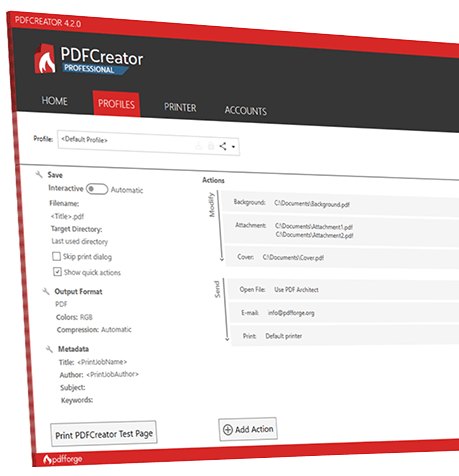Tipard Any Free PDF to JPG Converter 3.0.67 freeware
Tipard Free PDF to JPG Converter can give you a hand to convert PDF files to JPG with perfect output quality. This professional software allows you to convert defined pages of PDF to JPG format for free. This Free PDF to JPG Converter software also allows you to preserve the images, forms, layout and so on as original PDF files on Mac. ...
| Author | Tipard Studio |
| Released | 2019-05-29 |
| Filesize | 486.10 MB |
| Downloads | 148 |
| OS | OS X 10.7 or later, 64-bit processor |
| Installation | Install and Uninstall |
| Keywords | PDF to JPG Converter for Mac, Convert PDF to JPG, Free PDF to JPG Converter |
| Users' rating (11 rating) |
Tipard Any Free PDF to JPG Converter Free Download - we do not host any Tipard Any Free PDF to JPG Converter torrent files or links of Tipard Any Free PDF to JPG Converter on rapidshare.com, depositfiles.com, megaupload.com etc. All Tipard Any Free PDF to JPG Converter download links are direct Tipard Any Free PDF to JPG Converter download from publisher site or their selected mirrors.
| 3.0.67 | May 29, 2019 | Major Update | 1. High support the latest Mac OS - macOS Sierra. 2. Improve conversion speed - 6X faster converting speed than other PDF to JPG converter tool. 3. Enhance performance and user experience. |