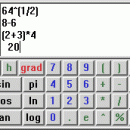Calcute 11.5.27 freeware
Free, compact, capable tape calculator. This expression evaluator processes complex expressions like "-ln(1+2)*3% + sin(4 56)^7 to hex" and allows exact rational values like 2 13 instead of 2.3333... Compact single-line mode or flexible multi-line editor to edit past work, recalculate, cut and paste on the tape, save to file, restore. Select font, button size. Show/hide buttons. Number bases: binary, octal, hexadecimal. Group digits. Help. ...
| Author | Calcute.com |
| Released | 2011-05-27 |
| Filesize | 149 kB |
| Downloads | 2436 |
| OS | Win2000, Windows 7 x32, Windows Vista, Windows XP |
| Installation | Install and Uninstall |
| Keywords | Calcute, Free Tape Calculator, Freeware Calculator, Rational Numbers, Trigonometric, Hyperbolic, Logarithms, Powers, binary, octal, hexadecimal |
| Users' rating (27 rating) |
Calcute Free Download - we do not host any Calcute torrent files or links of Calcute on rapidshare.com, depositfiles.com, megaupload.com etc. All Calcute download links are direct Calcute download from publisher site or their selected mirrors.
| 11.5.27 | May 27, 2011 | Minor Update | Updates |
| 11.5.15 | May 15, 2011 | Minor Update | Updates |
| 11.4.28 | Apr 28, 2011 | Minor Update | Updates |