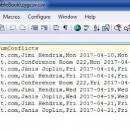Sumatra Double Booked Resources Report 3.00.07 freeware
This PowerShell script creates a general callable function to report on double bookings in meetings rooms / resources in Microsoft Exchange 2016 or Office 365. This script is meant for Microsoft Exchange administrators and support. It is NOT meant for end users. This script produces a CSV file that lists up-coming conflicts in resources. It shows the meeting room, organizers, meeting start and end time, and the number of conflicts. ...
| Author | Sumatra Development |
| Released | 2017-03-27 |
| Filesize | 5 kB |
| Downloads | 246 |
| OS | Win2000, Windows XP, Windows 7 x32, Windows 7 x64, Windows 8, Windows 10, WinServer, WinOther, Windows Vista, Windows Vista x64 |
| Installation | No Install Support |
| Keywords | PowerShell, Calendar tools, resources, Office 365, double-booked resources |
| Users' rating (10 rating) |
Sumatra Double Booked Resources Report Free Download - we do not host any Sumatra Double Booked Resources Report torrent files or links of Sumatra Double Booked Resources Report on rapidshare.com, depositfiles.com, megaupload.com etc. All Sumatra Double Booked Resources Report download links are direct Sumatra Double Booked Resources Report download from publisher site or their selected mirrors.
| 3.00.07 | Mar 27, 2017 | Major Update | No recent changes. |