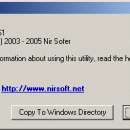NirCmd 2.87 freeware
... useful tasks from command-line, without displaying any user interface: write and delete values and keys in the Registry, dial to your internet account, restart windows or shut down the computer, create shortcut to a file, change the created/modified date of a file, change your display settings, turn off your monitor, open the door of your CD-ROM drive, and more... ...
| Author | NirSoft Freeware |
| Released | 2024-04-23 |
| Filesize | 121 kB |
| Downloads | 2718 |
| OS | Win2000, Windows 7 x32, Windows 7 x64, WinOther, WinServer, Windows Vista, Windows Vista x64, Windows XP, Other |
| Installation | No Install Support |
| Keywords | command-line, open cd-rom door, turn off monitor, registry, shut down, restart, dial, vpn, change display |
| Users' rating (21 rating) |
|
| Our rating |

|
NirCmd Free Download - we do not host any NirCmd torrent files or links of NirCmd on rapidshare.com, depositfiles.com, megaupload.com etc. All NirCmd download links are direct NirCmd download from publisher site or their selected mirrors.
| 2.87 | Apr 23, 2024 | Minor Update | |
| 2.86 | Aug 1, 2019 | Minor Update | |
| 2.81 | May 23, 2016 | Minor Update |