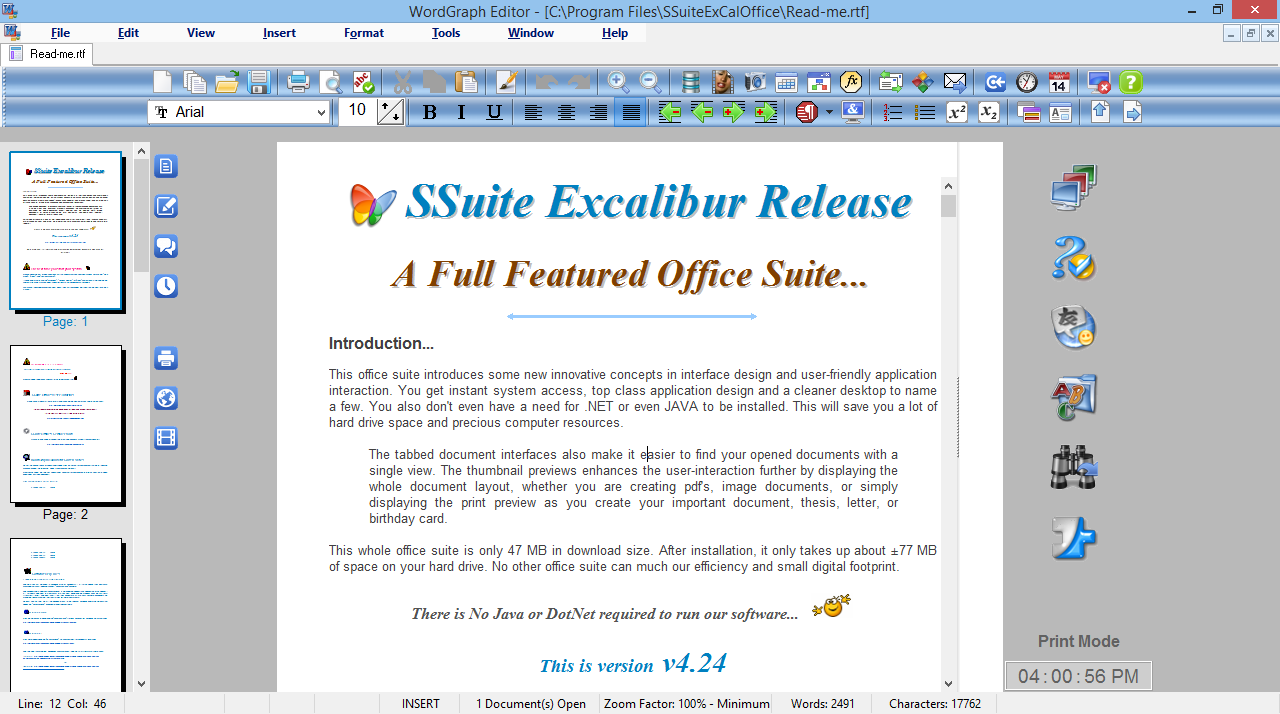Bell Office 5.5.0.0 freeware
... easily manage important events, schedule multiple reminders, view images and edit text files. With the help of Bell Office you ... to write RTF files, create schedules, download various images from the Internet, as well as to manage bookmarks to links and applications. ...
| Author | Bell Software |
| Released | 2015-01-07 |
| Filesize | 12.80 MB |
| Downloads | 836 |
| OS | Windows XP, Windows Vista, Windows Vista x64, Windows 7, Windows 7 x64, Windows 8, Windows 8 x64 |
| Installation | Instal And Uninstall |
| Keywords | schedule reminder, RTF writer, image viewer, reader, writer, reminder |
| Users' rating (16 rating) |
Bell Office Free Download - we do not host any Bell Office torrent files or links of Bell Office on rapidshare.com, depositfiles.com, megaupload.com etc. All Bell Office download links are direct Bell Office download from publisher site or their selected mirrors.
| 5.5.0.0 | Jan 7, 2015 | New Release | NEW FEATURE! Now you can print images. NEW FEATURE! Now you can locate your images in the folder quickly. Window title bug was fixed. |
| 5.2.1.0 | Mar 20, 2014 | New Release | Bell Word: NEW FEATURE! "Replace all" feature was added. Save image hide bug was fixed. Replace rtf bug was fixed. The download image window was redesigned. An image can be now downloaded without save dialog. Bell Photo Viewer: When there is one image in a folder, the next and back buttons are disabled. When there is no loaded image, the fullscreen button is hidden. When the slideshow toolbar is hidden, the slideshow is stopped. When the slideshow mode is on, the rotate and delete buttons are not enabled. Bell Reminder: The "copied to clipboard" at "show account info" bug was fixed. |
| 5.2.0.0 | Mar 16, 2014 | New Release | Bell Word: NEW FEATURE! "Replace all" feature was added. Save image hide bug was fixed. Replace rtf bug was fixed. The download image window was redesigned. An image can be now downloaded without save dialog. Bell Photo Viewer: When there is one image in a folder, the next and back buttons are disabled. When there is no loaded image, the fullscreen button is hidden. When the slideshow toolbar is hidden, the slideshow is stopped. When the slideshow mode is on, the rotate and delete buttons are not enabled. Bell Reminder: The "copied to clipboard" at "show account info" bug was fixed. |