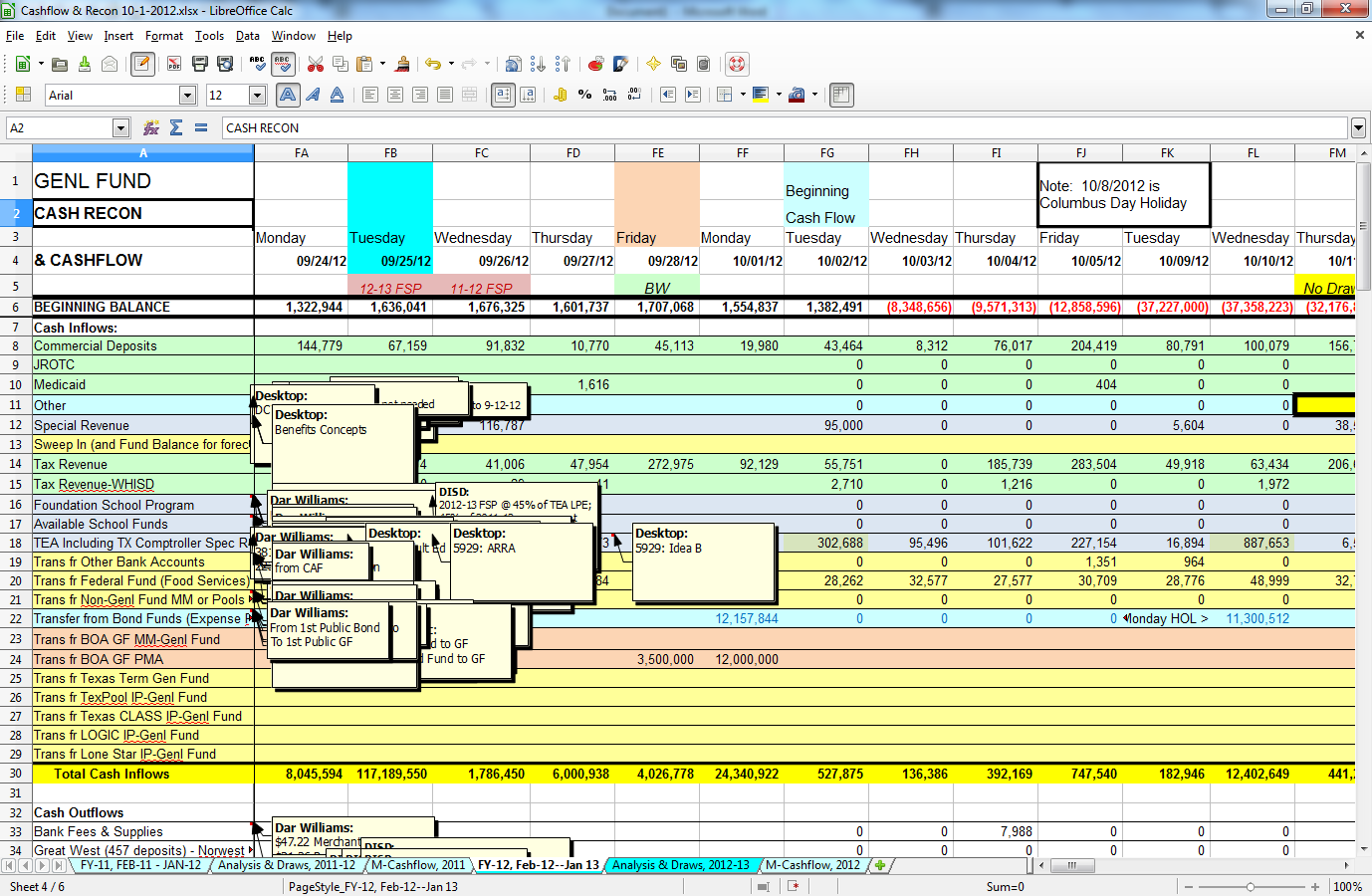3DPageFlip Free Flash Flip Book Software 1.0 freeware
3DPageFlip Free Flash Flip Book Software, is a excellent but free digital publisher developed specially to convert PDF to flip book and TXT to flipbook with amazing page flipping animation effect. With this free flash flipbook software, ebook whose pages can be flicked as if a physical paper book, can be easily created within minutes. ...
| Author | 3D PageFlip Ltd. |
| Released | 2013-01-25 |
| Filesize | 10.15 MB |
| Downloads | 422 |
| OS | Windows XP, Windows Vista, Windows Vista x64, Windows 7 x32, Windows 7 x64, Windows 2000, Windows 2003 |
| Installation | Install and Uninstall |
| Keywords | free flip book software, free flash flipbook software, flip pdf, flash book |
| Users' rating (34 rating) |
3DPageFlip Free Flash Flip Book Software Free Download - we do not host any 3DPageFlip Free Flash Flip Book Software torrent files or links of 3DPageFlip Free Flash Flip Book Software on rapidshare.com, depositfiles.com, megaupload.com etc. All 3DPageFlip Free Flash Flip Book Software download links are direct 3DPageFlip Free Flash Flip Book Software download from publisher site or their selected mirrors.
| 1.0 | Jan 25, 2013 | New Release | New Release |