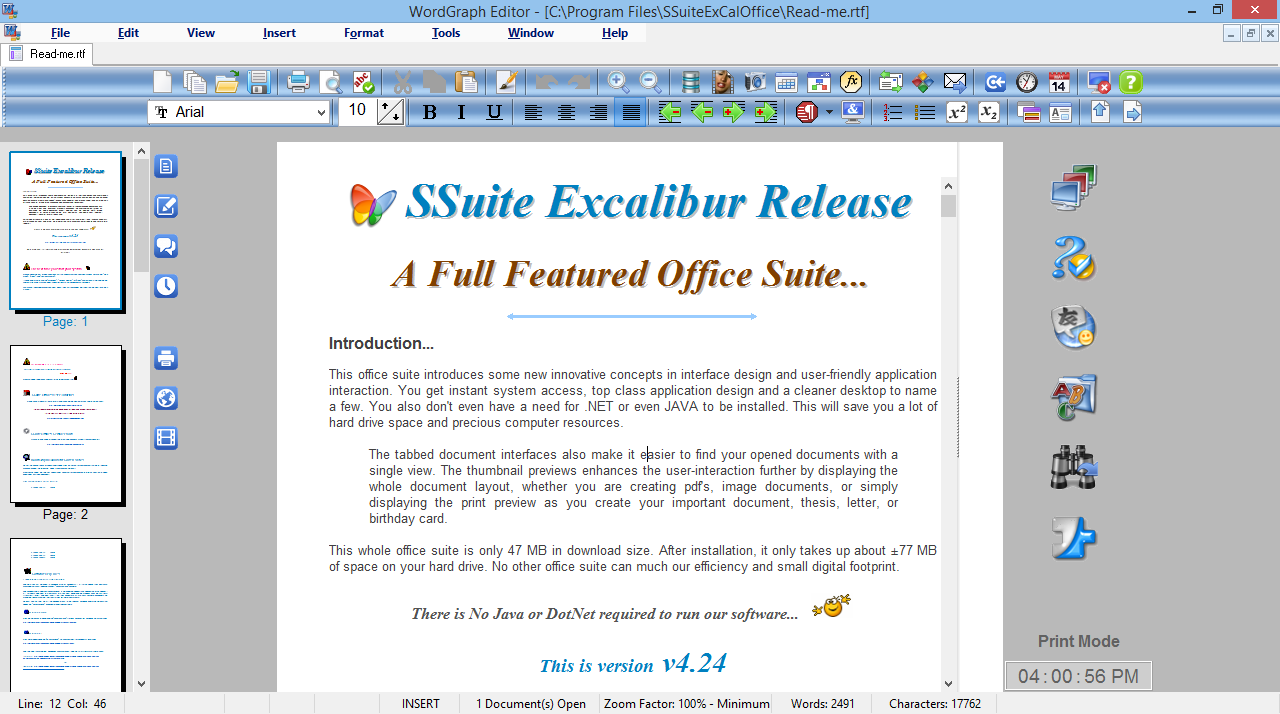Macro Commander Basic 2.0.0.0 freeware
... It allows to activate the macros easily using hotkeys, text shortcuts, mouse or to schedule them to run unattended. It comes with easy-to-use user interface allowing to organize macros into groups, with convenient configuration inheritance. ...
| Author | Softutils |
| Released | 2024-03-27 |
| Filesize | 37.01 MB |
| Downloads | 111 |
| OS | Win2000, Windows XP, Windows 7 x32, Windows 7 x64, Windows 8, Windows 10, WinServer, WinOther, Windows Vista, Windows Vista x64 |
| Installation | Install and Uninstall |
| Keywords | data entry jobs, automation, macro, data entry, helpdesk, password management, mouse clicker, text expander, macro recorder, hotkey, keyboard macros, auto mouse click, text replacement |
| Users' rating (9 rating) |
Macro Commander Basic Free Download - we do not host any Macro Commander Basic torrent files or links of Macro Commander Basic on rapidshare.com, depositfiles.com, megaupload.com etc. All Macro Commander Basic download links are direct Macro Commander Basic download from publisher site or their selected mirrors.
| 2.0.0.0 | Mar 27, 2024 | Major Update | Optimizations for Windows 11; Many UI improvements for high resolution displays; Added "Duplicate" button to duplicate selected macro; Fixed searching for macros; Added support for additional languages |
| 1.1.0.0 | Dec 10, 2023 | Major Update | Macro recorder improved; UI improvements; Macro time scheduler fixes; Performance improvements; Macro pause/stop enhanced; Alt+Shift+Esc key combination was added to immediately stop all running macros; Stability improvements; Other smaller fixes and improvements |
| 1.0.1.0 | Jul 2, 2023 | Major Update | This version fixes a problem with Shift+Alt+Right Arrow key combination and an issue with displaying and attaching macro toolbars. |