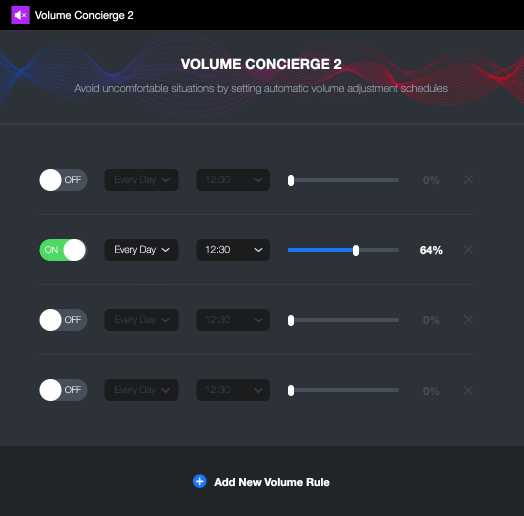AutoHideDesktopIcons 6.33 freeware
AutoHideDesktopIcons is a lightweight portable Windows program. If you use desktop backgrounds, it helps you to see sometimes the wallpapers clean and in full bloom. With an automatic hiding and showing feature of the desktop icons, an adjustable timer and arbitrary activation options. It is the right desktop tool if the desktop is awash with icons so you can see more of your desktop background! ...
| Author | Nenad Hrg |
| Released | 2025-02-09 |
| Filesize | 90 kB |
| Downloads | 844 |
| OS | Win2000, Windows 7 x32, Windows 7 x64, WinServer, Windows Vista, Windows Vista x64, Windows XP, Windows 8 |
| Installation | No Install Support |
| Keywords | Auto, Hide, Desktop, Icons, Portable, Win, App |
| Users' rating (16 rating) |
AutoHideDesktopIcons Free Download - we do not host any AutoHideDesktopIcons torrent files or links of AutoHideDesktopIcons on rapidshare.com, depositfiles.com, megaupload.com etc. All AutoHideDesktopIcons download links are direct AutoHideDesktopIcons download from publisher site or their selected mirrors.
| 6.33 | Feb 9, 2025 | New Release | Important update of Auto-Hide Desktop Icons language files Minor optimization and general optimization in AutoHideDesktopIcons for all Windows operating systems |
| 6.31 | Dec 22, 2024 | New Release | General adjustments in the Auto-Hide Desktop Icons application to the latest Windows 11 update. Updating the language files in the Auto-Hide Desktop Icons application APP. |
| 6.27 | Nov 18, 2024 | New Release | Important tests of the Auto-Hide Desktop Icons application for the upcoming MS Windows operating system Updates of the language files in the Auto-Hide Desktop Icons APP |