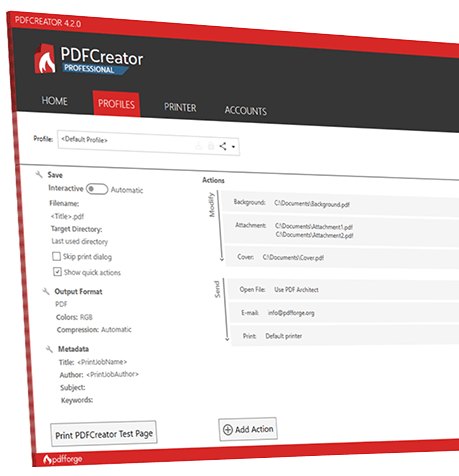Easy Screen OCR for Mac 1.0.3 freeware
Copy and Paste doesnt work on Images. How could you do to get the huge text of 1000 or 5000 words from pictures? Now, if you are a Mac user, you can give Easy Screen OCR a try. Just drag your mouse cursor to take a snapshot, then click OCR button. Wait for a second, you will get editable and copiable text grabbed from the picture. What you see in the picture is what you get from EasyScreenOCR for Mac. ...
| Author | Easy Screen OCR |
| Released | 2018-03-27 |
| Filesize | 1.02 MB |
| Downloads | 175 |
| OS | Mac OS X |
| Installation | Install and Uninstall |
| Keywords | Easy Screen OCR, for Mac, OCR on Mac, Image to text on Mac, best ocr software for Mac, mac screen ocr, ocr screenshot, screenshot ocr, ocr mac |
| Users' rating (18 rating) |
Easy Screen OCR for Mac Free Download - we do not host any Easy Screen OCR for Mac torrent files or links of Easy Screen OCR for Mac on rapidshare.com, depositfiles.com, megaupload.com etc. All Easy Screen OCR for Mac download links are direct Easy Screen OCR for Mac download from publisher site or their selected mirrors.
| 1.0.3 | Mar 27, 2018 | New Release | None |