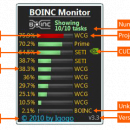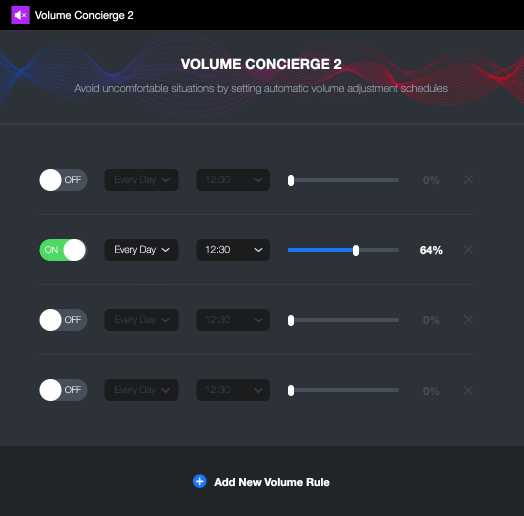BOINC Monitor 9.96 freeware
BOINC Monitor shows BOINC tasks progress. Resizable! Save settings to file. (File will ... You can add new BOINC projects in XML list file. (File placed here - Path: %LOCALAPPDATA%MicrosoftWindows SidebarGadgetsBOINCMonitor.gadget File: allprojectslist.xml). ...
| Author | Bushyn SOFTWARE |
| Released | 2022-10-14 |
| Filesize | 1022 kB |
| Downloads | 490 |
| OS | Win2000, Windows XP, Windows 7 x32, Windows 7 x64, Windows 8, Windows 10, WinServer, WinOther, Windows Vista, Windows Vista x64 |
| Installation | Install Only |
| Keywords | BOINC, crunching, progress, task, WUs, GPU, CPU, ATI, NVIDIA, calculation |
| Users' rating (25 rating) |
BOINC Monitor Free Download - we do not host any BOINC Monitor torrent files or links of BOINC Monitor on rapidshare.com, depositfiles.com, megaupload.com etc. All BOINC Monitor download links are direct BOINC Monitor download from publisher site or their selected mirrors.
| 9.96 | Oct 14, 2022 | New Release | |
| 9.95 | May 16, 2021 | New Release | |
| 9.94 | Feb 9, 2021 | New Release |