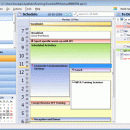EssentialPIM 9.0 freeware
... manager can store, manage and encrypt data: day/week/month/year calendar views, to do lists for keeping all your tasks up-to-date, notes (pictures, tables, any formatted text), email messages, password entries and contacts. Offers AES 256-bit encryption, MS Outlook import/export, search capabilities, versatile print features, and adjustable contacts storage with unlimited fields. ...
| Author | Astonsoft Ltd. |
| Released | 2020-05-27 |
| Filesize | 30.41 MB |
| Downloads | 6150 |
| OS | Win2000, Windows XP, Windows 7 x32, Windows 7 x64, Windows 8, Windows 10, WinServer, WinOther, Windows Vista, Windows Vista x64 |
| Installation | Install and Uninstall |
| Keywords | personal organizer, PIM, personal information manager, free pim, personal pim, contact manager, contacts keeper, outliner, notes keeper, dayplanner, daily organizer, scheduler |
| Users' rating (134 rating) |
EssentialPIM Free Download - we do not host any EssentialPIM torrent files or links of EssentialPIM on rapidshare.com, depositfiles.com, megaupload.com etc. All EssentialPIM download links are direct EssentialPIM download from publisher site or their selected mirrors.
| 9.0 | May 27, 2020 | Major Update | Dark theme Anchors in notes Mail rules significantly extended - new actions Improved Insert Symbol dialog in notes Option to auto delete old email messages for each mail folder You can now sort message rules in mail by their modified date Ability to show vertical grid lines in all list views |
| 8.62 | Dec 4, 2019 | Major Update | - Get new email messages instantly for IMAP accounts (IDLE support) - Improved CSV import of appointments - Improved handling of identities when using reply all on messages from the Sent items folder - Fixed Ctrl+F not working for plain text emails - Couple of UI fixes for high DPI displays |
| 8.61 | Nov 7, 2019 | Major Update | - Adding links to folders feature will now work as expected - Setting up new mail notifications on Windows 10 now works through system notification settings - New ability to edit notes simultaneously without any conflict as in the main view as using a separate dialog window |