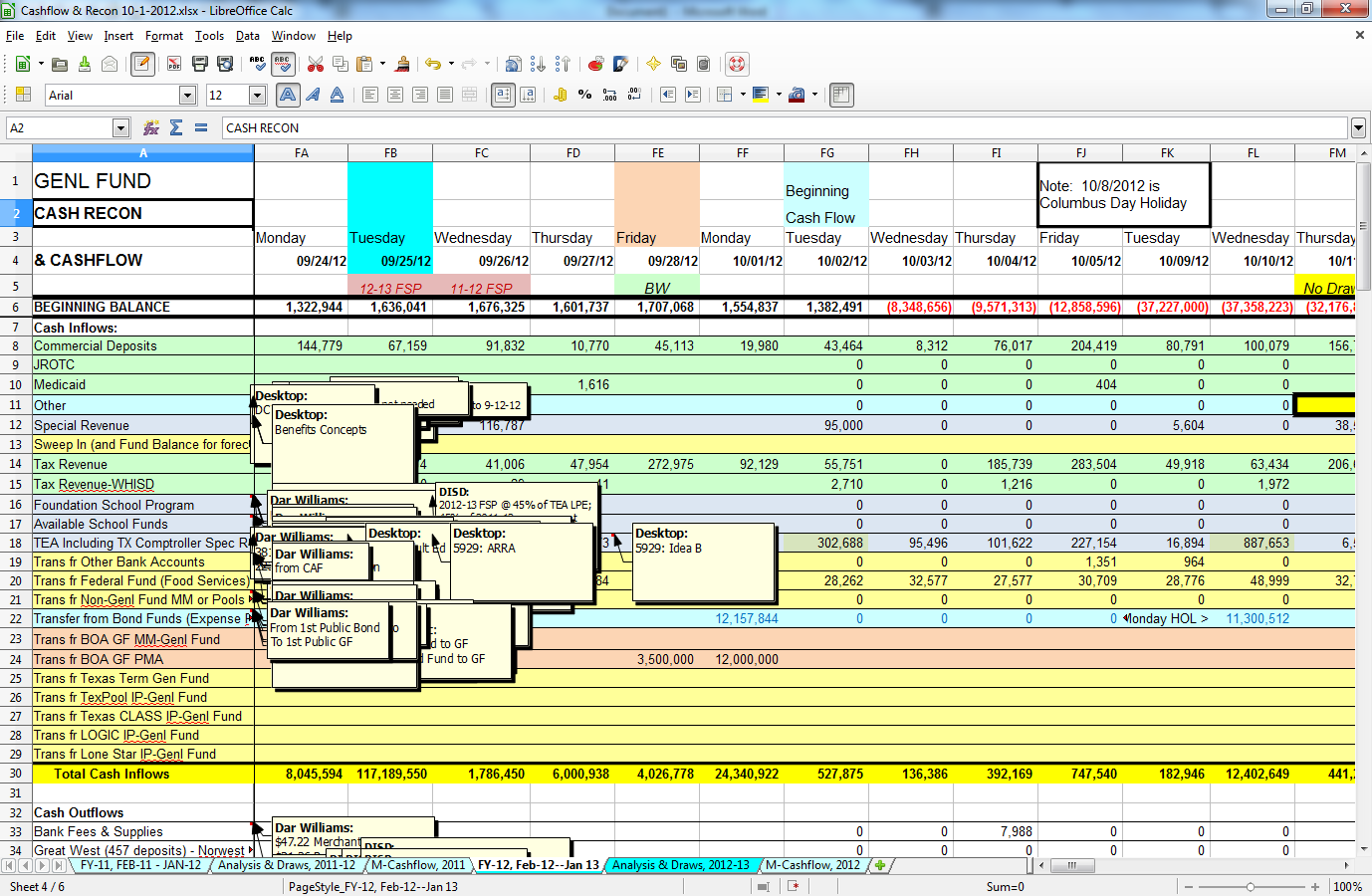PDF Studio Viewer for Linux 2022 freeware
... PDF Studio Viewer can annotate PDF documents and fill interactive forms. For more editing features, Qoppa Software publishes PDF Studio Standard and Pro editions. Windows: 11, 10, 8, 8.1, 7, Vista, XP, etc; MAC OS: 12 (Monterey), 11 (Big Sur), 10.15 (Catalina), 10.14 (Mojave), 10.13 (High Sierra); Linux: Ubuntu 20.04, 18.04, 16.04, 14.04, Mint, Fedora. ...
| Author | Qoppa Software, LLC |
| Released | 2022-05-31 |
| Filesize | 164.20 MB |
| Downloads | 331 |
| OS | Linux, Linux Console, Linux Gnome, Linux GPL, Linux Open Source |
| Installation | Install and Uninstall |
| Keywords | PDF Viewer, PDF Reader, Free PDF Viewer, Free PDF Reader |
| Users' rating (20 rating) |
PDF Studio Viewer for Linux Free Download - we do not host any PDF Studio Viewer for Linux torrent files or links of PDF Studio Viewer for Linux on rapidshare.com, depositfiles.com, megaupload.com etc. All PDF Studio Viewer for Linux download links are direct PDF Studio Viewer for Linux download from publisher site or their selected mirrors.
| 2022 | May 31, 2022 | New Release | Fixes and enhancements |
| 2021 | Jul 1, 2021 | New Release | Fixes and enhancements |
| 2019 | Jun 9, 2019 | New Release | Fixes and enhancements |