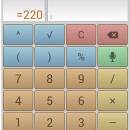Voice Calculator 1.0.6 freeware
Calculator for everyday use for Android devices that lets you instantly enter numbers and expressions using an ergonomic on-screen keyboard and voice input! Calculate two or more expressions at once with the ability to switch editing screens with a horizontal swipe. All previously executed calculations can be viewed in the operations history. Text tags can be assigned to records, and expressions and results can be pasted into the editor. ...
| Author | ATNSOFT |
| Released | 2014-10-03 |
| Filesize | 1.17 MB |
| Downloads | 1120 |
| OS | Android |
| Installation | Install and Uninstall |
| Keywords | calculator, voice calculator, calculate, numbers |
| Users' rating (19 rating) |
Voice Calculator Free Download - we do not host any Voice Calculator torrent files or links of Voice Calculator on rapidshare.com, depositfiles.com, megaupload.com etc. All Voice Calculator download links are direct Voice Calculator download from publisher site or their selected mirrors.
| 1.0.6 | Oct 3, 2014 | New Release | New release |