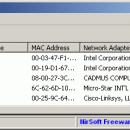Portable Wireless Network Watcher 2.41 freeware
Wireless Network Watcher is a small utility that scans your wireless network and displays the list of all computers and devices that are currently connected to your network.
For every computer or device that is connected to your network, the following information is displayed: IP address, MAC address, the company that manufactured the network card, and optionally the computer name. ...
| Author | NirSoft |
| Released | 2024-02-29 |
| Filesize | 440 kB |
| Downloads | 1575 |
| OS | Windows XP, Windows Vista, Windows Vista x64, Windows 7, Windows 7 x64, Windows 8, Windows 8 x64, Windows 10, Windows 10 x64, Windows 11 |
| Installation | Instal And Uninstall |
| Keywords | Network Watcher, Monitor Wireless Network, Wireless Network Viewer, Wireless, Watcher, Monitor |
| Users' rating (32 rating) |
Portable Wireless Network Watcher Free Download - we do not host any Portable Wireless Network Watcher torrent files or links of Portable Wireless Network Watcher on rapidshare.com, depositfiles.com, megaupload.com etc. All Portable Wireless Network Watcher download links are direct Portable Wireless Network Watcher download from publisher site or their selected mirrors.
| 2.41 | Feb 29, 2024 | New Release | Added 'Scan IPv6 Addresses' option. You can turn it off if you don't need the IPv6 Addresses information. |
| 2.40 | Oct 24, 2023 | New Release | Added new columns: 'IPv6 Address' and 'Link Local IPv6 Address', which display the IPv6 addresses of the computer/devices. |
| 2.31 | Mar 17, 2023 | New Release |