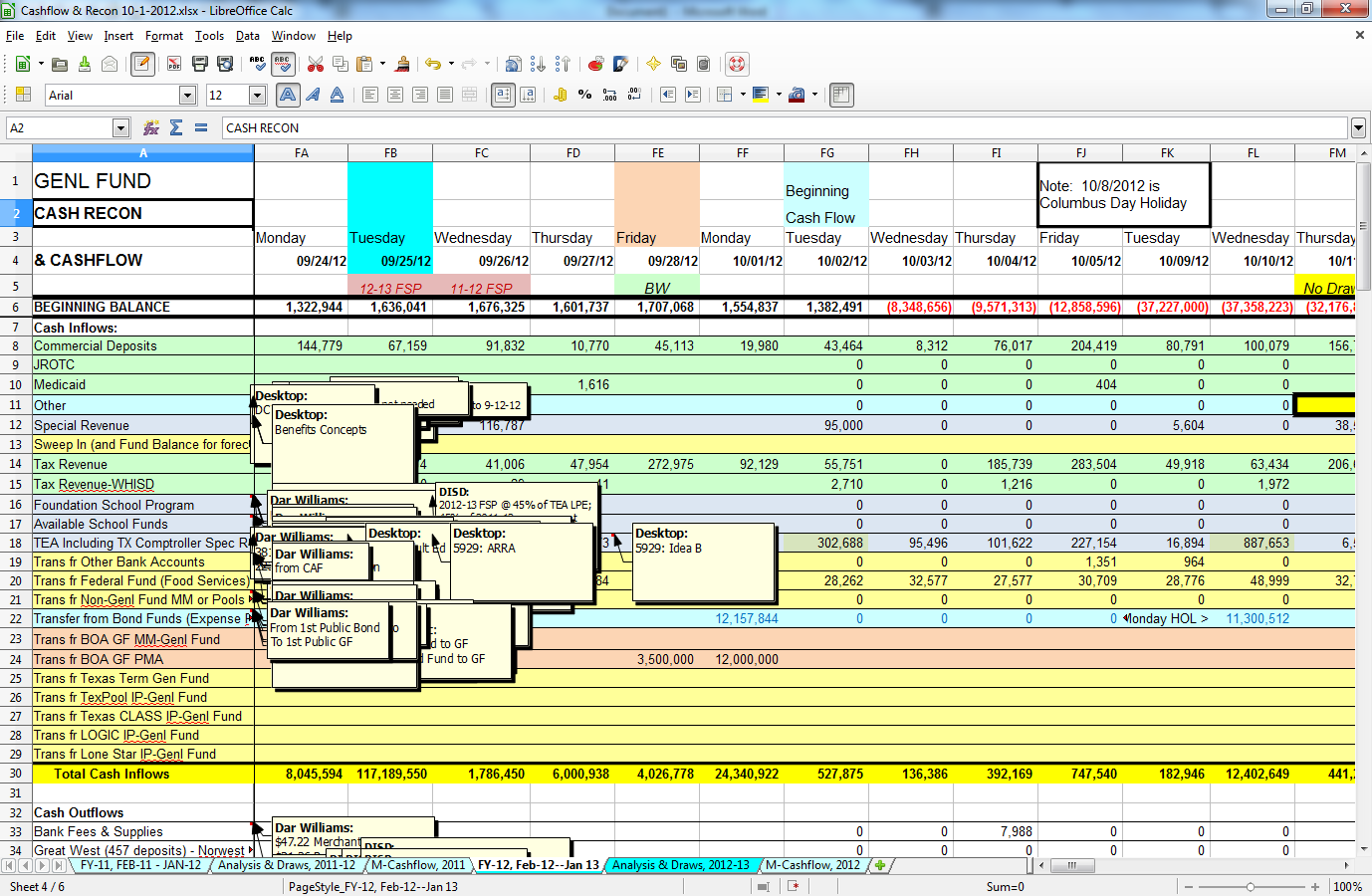Document.Editor 2021.0 freeware
Document.Editor is an open source multitab VB.Net/WPF Ribbon UI based word processor for Windows Vista, Windows 7 and Windows 8/8.1. Includes support for opening FlowDocument, Docx(text only), Html and plain/rich text formats and support for saving FlowDocument, Docx(text only), Html and plain/rich text formats. ...
| Author | Semagsoft Inc |
| Released | 2021-07-22 |
| Filesize | 4.48 MB |
| Downloads | 1178 |
| OS | Win2000, Windows XP, Windows 7 x32, Windows 7 x64, Windows 8, Windows 10, WinServer, WinOther, Windows Vista, Windows Vista x64 |
| Installation | Install and Uninstall |
| Keywords | document, editor |
| Users' rating (24 rating) |
Document.Editor Free Download - we do not host any Document.Editor torrent files or links of Document.Editor on rapidshare.com, depositfiles.com, megaupload.com etc. All Document.Editor download links are direct Document.Editor download from publisher site or their selected mirrors.
| 2021.0 | Jul 22, 2021 | Major Update | Cleaned up installer |
| 2016.5 | Aug 31, 2016 | Major Update | Cleaned up installer |
| 2016.4 | Apr 1, 2016 | Major Update | Improved Styles Improved User Interface Minor Bug Fix's, improvements and speed ups |