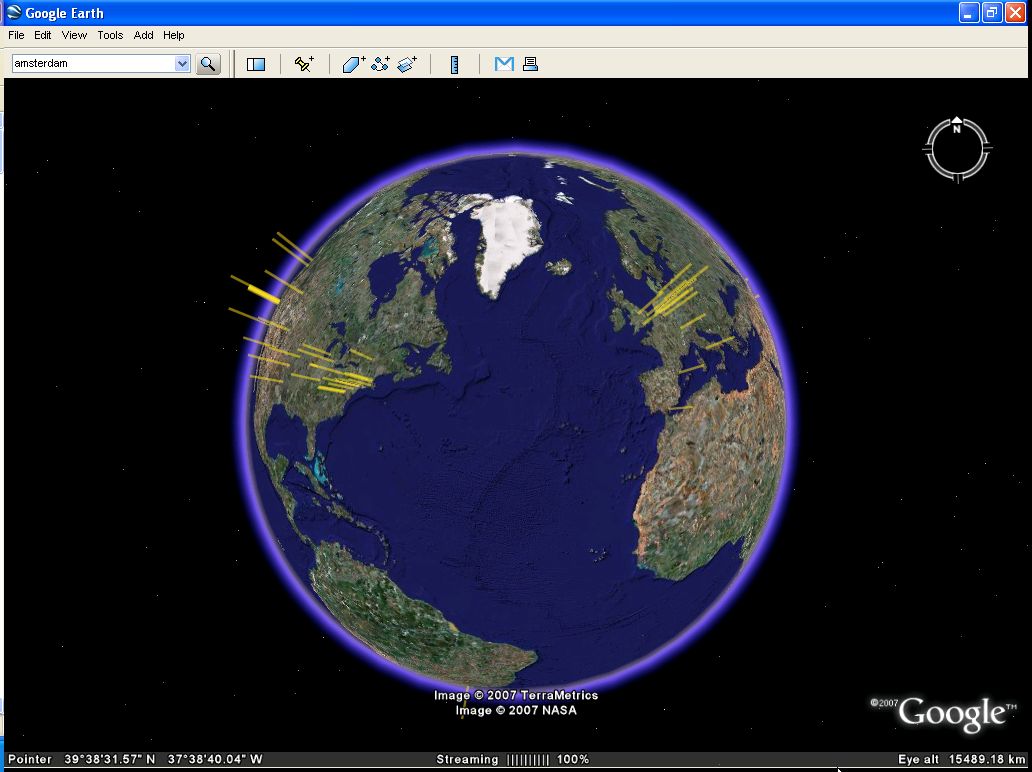DIYPhotobits.Com CameraControl 5.2 freeware
Free tethered shooting script with bracketing, time lapse and remote shutter release. Can do both JPG and RAW on Nikon DSLR cameras, testing with D40, D300 by author and many other models inlcuding D3, D700, D50, D60, D70 and D80 by other users. Works perfectly in XP SP2 and partially in Vista depending on individual configurations some users are unable to get RAW support on Vista but JPG works for almost everybody. ...
| Author | DIY Photo Bits Dot Com |
| Released | 2010-03-06 |
| Filesize | 203 kB |
| Downloads | 1786 |
| OS | Windows XP |
| Installation | Install and Uninstall |
| Keywords | bracketing, time lapse, nikon, camera control, dslr, windows, wia |
| Users' rating (36 rating) |
DIYPhotobits.Com CameraControl Free Download - we do not host any DIYPhotobits.Com CameraControl torrent files or links of DIYPhotobits.Com CameraControl on rapidshare.com, depositfiles.com, megaupload.com etc. All DIYPhotobits.Com CameraControl download links are direct DIYPhotobits.Com CameraControl download from publisher site or their selected mirrors.
| 5.2 | Mar 6, 2010 | Major Update | Full screen image viewer |
| 5.0 | Feb 12, 2010 | Major Update | Image viewer, preserve more settings between sessions, image flagging, bracketing in manual mode, negative exposure compensation and bracketing in vista, post processing script calling, more help, bug fixes |
| 4.1 | Oct 2, 2009 | Minor Update | Bug fixes |