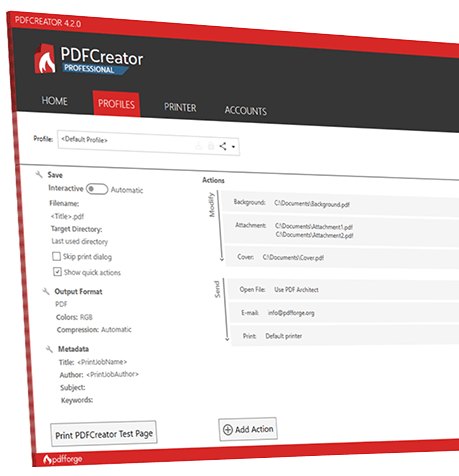Free 3DPageFlip Doc to Image Converter 1.0 freeware
3DPageFlip Doc to Image is totally free for doc to image generation. It's simple to use with Batch Convert Mode, Hot Directory Mode, and Command Line Mode. This sophisticated image files conversion utility specifically designed to transfer doc documents, including TXT and RTF, into popular JPEG format images. It will be a good assistant, if you need batch convert for thousands of doc files to images files at a real time. ...
| Author | 3D PageFlip Ltd. |
| Released | 2012-12-19 |
| Filesize | 2.10 MB |
| Downloads | 372 |
| OS | Windows XP, Windows Vista, Windows Vista x64, Windows 7 x32, Windows 7 x64, Windows 2000, Windows 2003 |
| Installation | Install and Uninstall |
| Keywords | doc to image creator, Command Line doc to image, Hot Directory Conversion, Doc to Image, image generator, transfer doc to image, doc watch folder, 3DPageFlip, convert txt to image, convert txt to jpeg, create jpeg from doc, doc to jpeg |
| Users' rating (14 rating) |
Free 3DPageFlip Doc to Image Converter Free Download - we do not host any Free 3DPageFlip Doc to Image Converter torrent files or links of Free 3DPageFlip Doc to Image Converter on rapidshare.com, depositfiles.com, megaupload.com etc. All Free 3DPageFlip Doc to Image Converter download links are direct Free 3DPageFlip Doc to Image Converter download from publisher site or their selected mirrors.
| 1.0 | Dec 19, 2012 | New Release | New Release |