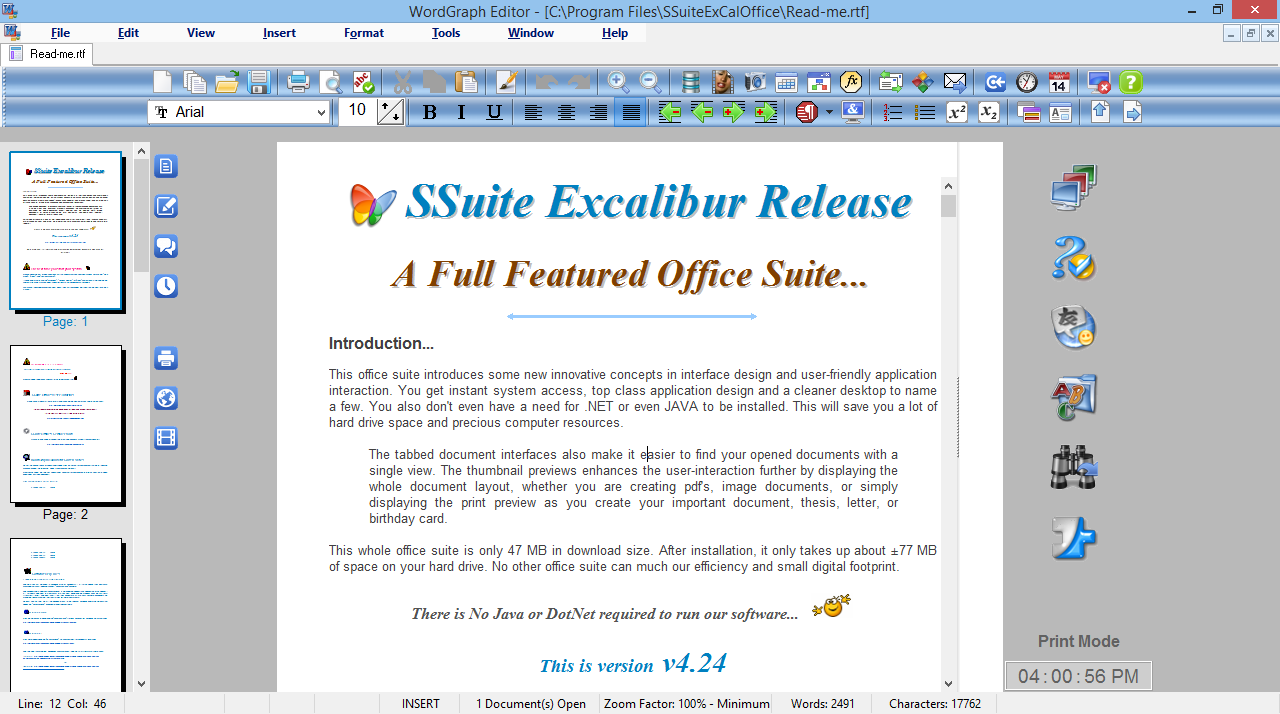FlipPageMaker Free DjVu to PDF 1.0.0 freeware
DjVu is a digital document format with advanced compression technology and high performance value. But as this format is not widely distributed, many users prefer to convert it to a common format such as Adobe PDF. Flippagemaker Free DjVu to PDF is free converter that provides three conversion modes: batch convert mode, hot directories mode and command line mode. You can save money and time as well with Flippagemaker Free DjVu to PDF. ...
| Author | Flippagemaker.com |
| Released | 2012-12-25 |
| Filesize | 18.35 MB |
| Downloads | 359 |
| OS | Windows XP, Windows Vista, Windows Vista x64, Windows 7 x32, Windows 7 x64 |
| Installation | Install and Uninstall |
| Keywords | Flippagemaker Free DjVu to PDF, freeware, free, free DjVu to PDF, DjVu to PDF, djvu2pdf, convert djvu to pdf, djvu, pdf, Microsoft, adobe, batch convert, command-line, watch folder, hot directories |
| Users' rating (31 rating) |
FlipPageMaker Free DjVu to PDF Free Download - we do not host any FlipPageMaker Free DjVu to PDF torrent files or links of FlipPageMaker Free DjVu to PDF on rapidshare.com, depositfiles.com, megaupload.com etc. All FlipPageMaker Free DjVu to PDF download links are direct FlipPageMaker Free DjVu to PDF download from publisher site or their selected mirrors.
| 1.0.0 | Dec 25, 2012 | New Release | none |