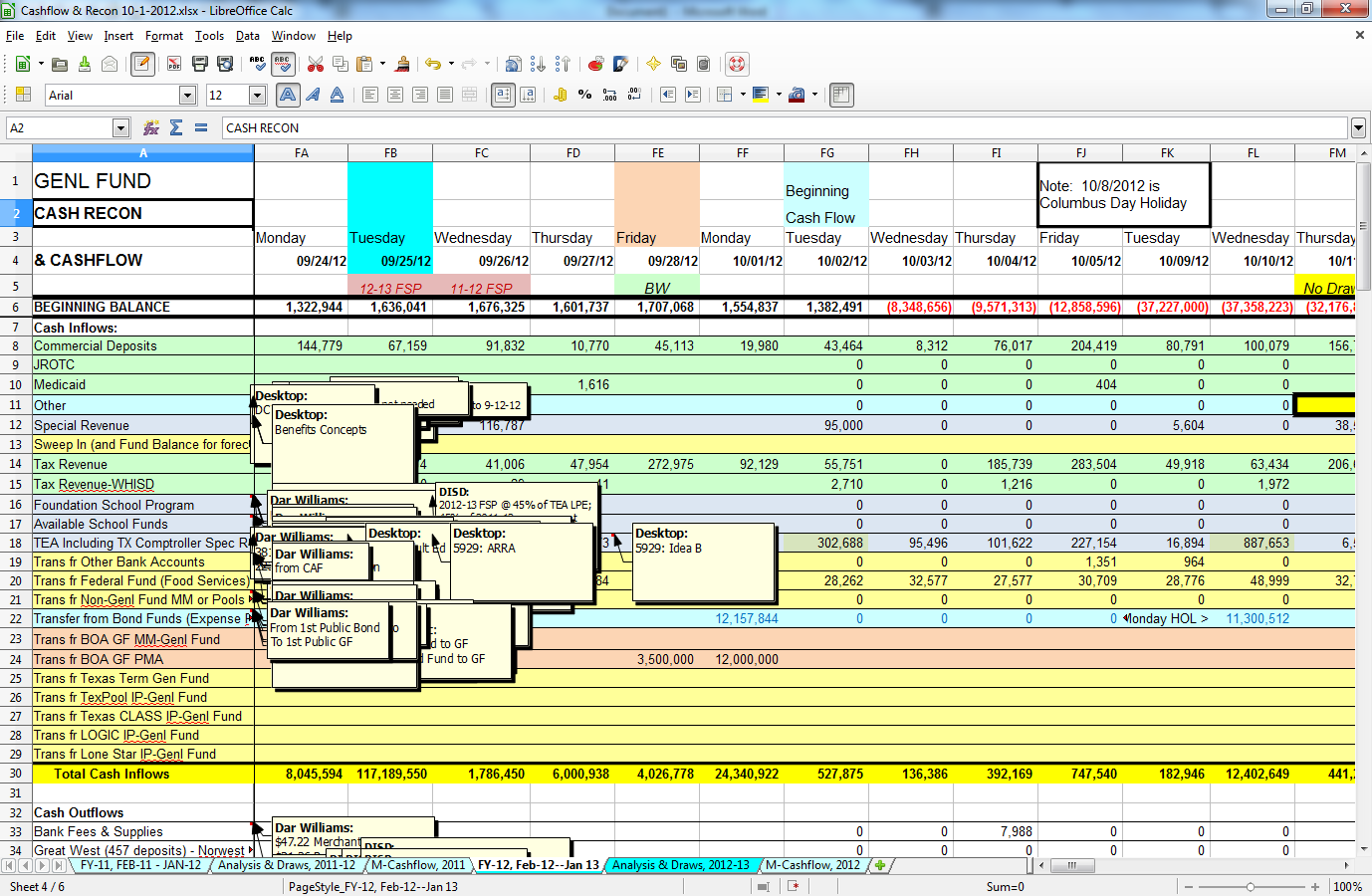FlipPageMaker Free Flipping Book Maker 1.0.0 freeware
Free Flipping Book Maker is professional flipping book freeware. This flip page turner provides you with an interesting way to present your common Text files. More than you can imagine, with this software, you are able to transform Text to flash book, company annual report and page flip presentation. So do you want to know how to make an impressive flip presentation from Text? Try our Free Flipping Book Maker and follow the below tips. ...
| Author | Flippagemaker.com |
| Released | 2013-01-09 |
| Filesize | 8.92 MB |
| Downloads | 346 |
| OS | Windows XP, Windows Vista, Windows Vista x64, Windows 7 x32, Windows 7 x64 |
| Installation | Install and Uninstall |
| Keywords | text to flip page turner, flip book maker, flash page flip presentation, interactive flip report, flipbook freeware |
| Users' rating (19 rating) |
FlipPageMaker Free Flipping Book Maker Free Download - we do not host any FlipPageMaker Free Flipping Book Maker torrent files or links of FlipPageMaker Free Flipping Book Maker on rapidshare.com, depositfiles.com, megaupload.com etc. All FlipPageMaker Free Flipping Book Maker download links are direct FlipPageMaker Free Flipping Book Maker download from publisher site or their selected mirrors.
| 1.0.0 | Jan 9, 2013 | New Release | none |