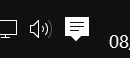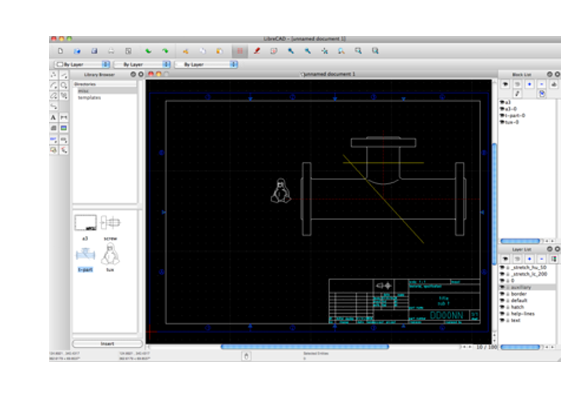- Freeware
- - Home & Hobby
- - Other
- - Caffeine
Caffeine 1.98 freeware
Caffeine by Zhorn Software is a lightweight utility designed to keep your computer awake and prevent it from entering sleep mode. Ideal for users who need uninterrupted access during presentations, downloads, or long tasks, Caffeine simulates keyboard activity at customizable intervals. Its simple interface allows for easy toggling of the active state, and it runs quietly in the system tray. With minimal resource usage, Caffeine is a practical solution for anyone looking to enhance productivity ... ...
| Author | Zhorn Software |
| Released | 2024-11-03 |
| Filesize | 307 kB |
| Downloads | 1156 |
| OS | Windows 10 32/64 bit, Windows 8 32/64 bit, Windows 7 32/64 bit, Windows Vista |
| Installation | Instal And Uninstall |
| Keywords | keypress, prevent, block screensaver, utility, Caffeine, application, simulate, lock, prevent locking, productivity, deactivate screensaver |
| Users' rating (26 rating) |
Caffeine Free Download - we do not host any Caffeine torrent files or links of Caffeine on rapidshare.com, depositfiles.com, megaupload.com etc. All Caffeine download links are direct Caffeine download from publisher site or their selected mirrors.
| 1.98 | Nov 3, 2024 | New Release | Tooltips when the task bar is at the top of the screen now display correctly Added "Revert to parameters" menu item to do that once they have been overridden Added "Ten hours" menu item Replaced -activehours with -activeperiods (although -activehours still works) Added -notify to generate a notification when the app changes to active or inactive Changed the call to SetThreadExecutionState to add ES_CONTINUOUS to improve functionality under Windows 11 App no longer opens the dialog when -apptoggle is used |
| 1.97 | Apr 10, 2021 | New Release | Added -lighticons and -darkicons to force one of those |
| 1.96 | Mar 22, 2021 | New Release | Fixed a crash using -exitafter: Added the -onac switch Fixed the -oldicons |