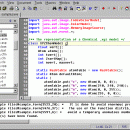Crimson Editor 3.72 R286M freeware
Crimson Editor is a professional source code editor for Windows. This program is not only fast in loading time, but also small in size (so small that it can be copied in one floppy disk). While it can serve as a good replacement for Notepad, it also offers many powerful features for programming languages such as HTML, C/C++, Perl and Java. ...
| Author | Ingyu Kang |
| Released | 2011-10-05 |
| Filesize | 1.70 MB |
| Downloads | 1121 |
| OS | Windows XP, Windows Vista, Windows Vista x64, Windows 7, Windows 7 x64, Windows 8, Windows 8 x64, Windows 10, Windows 10 x64 |
| Installation | Instal And Uninstall |
| Keywords | source editor, document edit, Spell checker, source, editor, document |
| Users' rating (24 rating) |
Crimson Editor Free Download - we do not host any Crimson Editor torrent files or links of Crimson Editor on rapidshare.com, depositfiles.com, megaupload.com etc. All Crimson Editor download links are direct Crimson Editor download from publisher site or their selected mirrors.
| 3.72 R286M | Oct 5, 2011 | New Release | · unicode encoding, splitter window · bug fixed: DEL key deletes directory item when project item is selected. · bug fixed: ftp file transfer error when the file size is multiple of 512 bytes. · bug fixed: search & replace the beginning of line crashes Crimson Editor. · bug fixed: find with 'Match whole word' considers a '_' as not part of a word. · bug fixed: comment color when typing the word 'remove' in ASP document. · bug fixed: screen resolution problem using dual monitor. · bug fixed: backup file creation failed in UNC path. |
| 2.72.286 | Oct 15, 2010 | New Release | |
| 3.72.263 | Oct 26, 2009 | New Release |