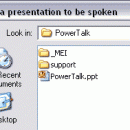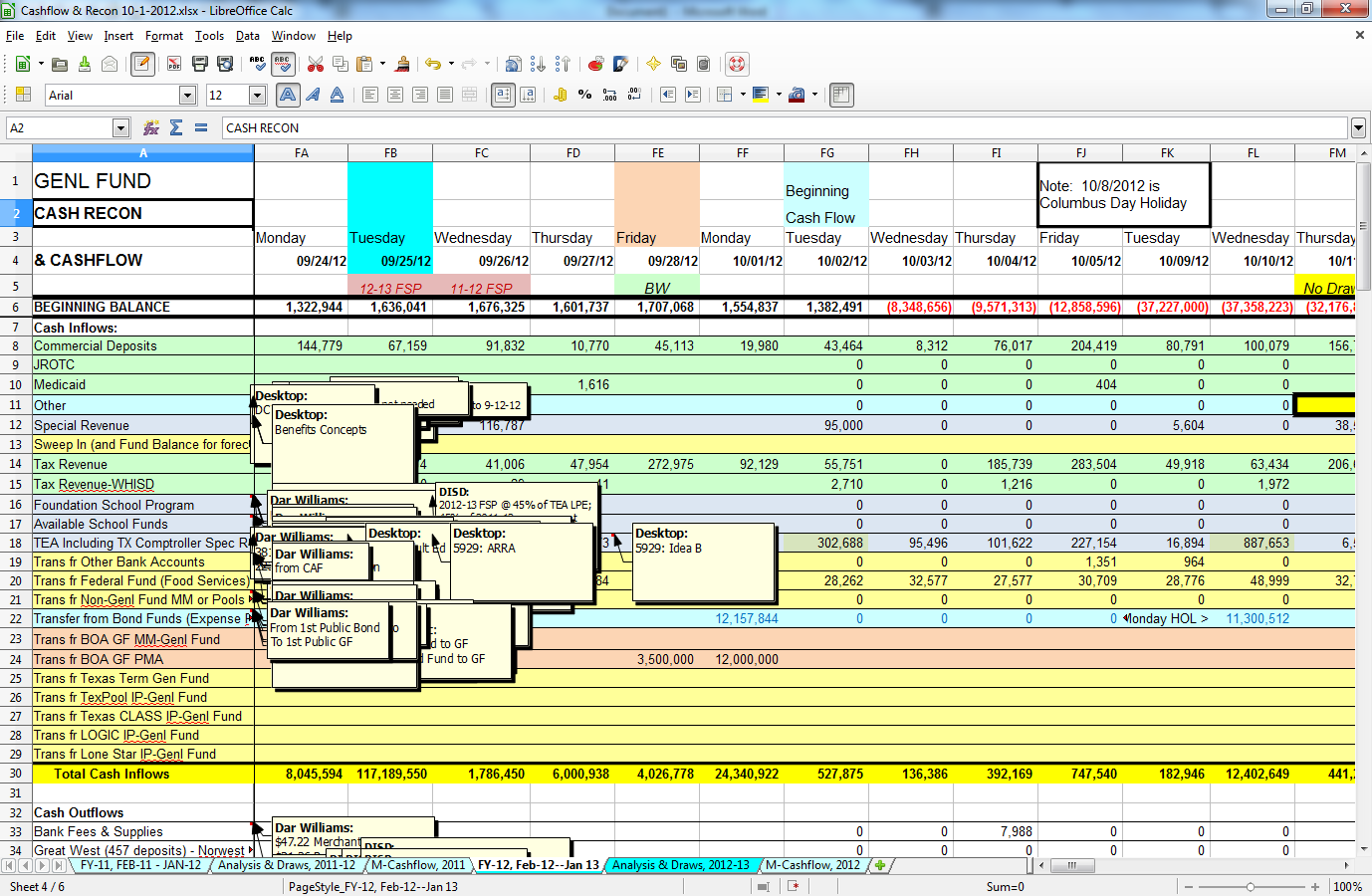PowerTalk 1.2.14 freeware
PowerTalk is a free program that automatically speaks any presentation or slide show running in Microsoft PowerPoint for Windows.
You just download and install PowerTalk and while you open and run the presentation as usual it speaks the text on your slides. The advantage over other generic 'Text To Speech' programs is that PowerTalk is able to speak text as it appears and can also speak hidden text attached to images. ...
| Author | Fullmeasure.co.uk |
| Released | 2010-09-23 |
| Filesize | 3.40 MB |
| Downloads | 742 |
| OS | Windows 2000, Windows 2003, Windows XP, Windows Vista, Windows 7 |
| Installation | Instal And Uninstall |
| Keywords | PowerPoint Presentation, Presentation to Speech, Presentation Text, PowerPoint, Presentation, Speech |
| Users' rating (22 rating) |
PowerTalk Free Download - we do not host any PowerTalk torrent files or links of PowerTalk on rapidshare.com, depositfiles.com, megaupload.com etc. All PowerTalk download links are direct PowerTalk download from publisher site or their selected mirrors.
| 1.2.14 | Sep 23, 2010 | New Release |