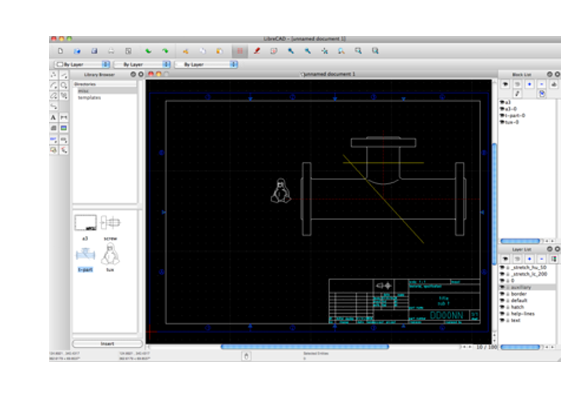- Freeware
- - Home & Hobby
- - Other
- - FET
FET 6.24.1 freeware
FET, developed by Liviu Lalescu, is a powerful and intuitive software tool designed for automated school timetable generation. Its user-friendly interface allows educators to efficiently manage complex scheduling needs, accommodating various constraints such as teacher availability, room assignments, and student preferences. With its robust algorithms, FET ensures optimal solutions while saving time and reducing administrative burdens. Ideal for schools of all sizes, FET stands out as a reliable ... ...
| Author | Liviu Lalescu |
| Released | 2024-09-02 |
| Filesize | 24.50 MB |
| Downloads | 10953 |
| OS | Windows 11, Windows 10 32/64 bit, Windows 8 32/64 bit, Windows 7 32/64 bit |
| Installation | Instal And Uninstall |
| Keywords | FET, create timetable, timetable generator, school timetable, timetable, generator, generate, statistics |
| Users' rating (96 rating) |
FET Free Download - we do not host any FET torrent files or links of FET on rapidshare.com, depositfiles.com, megaupload.com etc. All FET download links are direct FET download from publisher site or their selected mirrors.
| 6.24.1 | Sep 2, 2024 | New Release | Added the option to change with a single click the weights of a whole selection of time/space constraints (in the all time/space constraints dialogs) (suggested by Bahri Abderezak on Facebook, and maybe other users in the past). After generating a new timetable, if some timetable view days horizontal/vertical dialogs were already opened, they will remember their selected teacher/students set/room (suggested by Kamel Ben on Facebook). Also, in all the timetable view dialogs, the current cell will be remembered (but not the whole selection of cells, if there are more cell selected). |
| 6.24.0 | Aug 20, 2024 | New Release | Unlocked the imperfect constraints and the advanced features and removed their usage warnings (suggested by more users in the past). They are working very well in practice and the menu locks and warnings are not needed. The exception is the advanced 'Group activities in the initial order of generation' option. Removed the warnings referring to the constraints of type activities occupy min/max time slots from selection and activities min/max simultaneous in selected time slots (suggested by potrempe, fourat, and YOUSSEF HOUIET). The constraints are highly optimized and work very well in practice. The comments in the timetables will no longer have an italic font (suggested by Cyrus Ireri). Other minor interface improvements. |
| 6.23.0 | Aug 17, 2024 | New Release | Very rare but critical crash bugs fixed, in the Mornings-Afternoons mode (reported by Anonymous participant on a Facebook group about scheduling). Very rare crash bugs fixed (if when printing the teachers'/students' statistics the radio button 'Days vertical' was selected, the program crashed). Minor bug fixes and improvements in the output of the timetables. The printing of the timetables from the interface now works also when using a right-to-left writing system (suggested by Benahmed Abdelkrim, Mohamed Ait Ichou, and maybe other users in the past). The exception is when printing the statistics. Redha Rahmane reported on a Facebook group about scheduling an important bug found in the first test version, which was fixed in the final version. Printing the timetables from the interface will now center the tables (only horizontally). Suggested by Muhammad Ratrout on Facebook, and by Benahmed Abdelkrim. Updated the Brazilian Portuguese translation, by Alexandre R. Soares. |