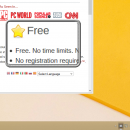Virtual Magnifying Glass Portable 3.6 freeware
Virtual Magnifying Glass Portable is the handy Virtual Magnifying Glass utility packaged in PortableApps.com Format so you can easily use a screen magnifier on any PC you use.
| Author | Portableapps |
| Released | 2013-09-23 |
| Filesize | 1.20 MB |
| Downloads | 599 |
| OS | Windows XP, Windows Vista, Windows Vista x64, Windows 7, Windows 7 x64, Windows 8, Windows 8 x64, Windows 10, Windows 10 x64 |
| Installation | Instal And Uninstall |
| Keywords | Magnifying Glass, Screen Magnifier, Zoom Screen, Magnifier, Portable, Magnify |
| Users' rating (14 rating) |
Virtual Magnifying Glass Portable Free Download - we do not host any Virtual Magnifying Glass Portable torrent files or links of Virtual Magnifying Glass Portable on rapidshare.com, depositfiles.com, megaupload.com etc. All Virtual Magnifying Glass Portable download links are direct Virtual Magnifying Glass Portable download from publisher site or their selected mirrors.
| 3.6 | Sep 23, 2013 | New Release | · New, initial dynamic mode support for Windows 7 and 8 in version 3.6+! · New, much improved dynamic mode for Windows 2000, XP and Vista in version 3.5! No longer requires DirectX or a special video card. · New, improved Mac OS X version, much smaller, no longer requires Qt. · Show the center pixel's RGB values, in both decimal and hexadecimal. Copy it with Ctrl+C · Multi-monitor support · Lens height and width can have any size · Mouse scroll-wheel now controls zoom factor · Esc key closes magnifier window, but it remains on systray. Q key closes the software · Variable scale factor from 1x to 32x · New configuration dialog to choose the plugin, Hotkey and other settings |
| 3.5 | Jul 26, 2011 | New Release | · Experimental Dynamic Mode added · Show the center pixel's RGB values, in both decimal and hexadecimal. · Multi-monitor support · Lens height and width can have any size · Mouse scroll-wheel now controls zoom factor · Esc key closes magnifier window, but it remains on systray. Q key closes the software · Crosshairs now have tickmarks for scale factors at 4x and above · Variable scale factor from 1x to 32x in · New configuration dialog to choose the plugin, Hotkey and other settings · A list of which features are currently available on the Linux version can be found on the README file distributed with it. |
| 3.4 | Sep 10, 2010 | New Release | · Experimental Dynamic Mode added · Show the center pixel's RGB values, in both decimal and hexadecimal. · Multi-monitor support · Lens height and width can have any size · Mouse scroll-wheel now controls zoom factor · Esc key closes magnifier window, but it remains on systray. Q key closes the software · Crosshairs now have tickmarks for scale factors at 4x and above · Variable scale factor from 1x to 32x in · New configuration dialog to choose the plugin, Hotkey and other settings · A list of which features are currently available on the Linux version can be found on the README file distributed with it. |