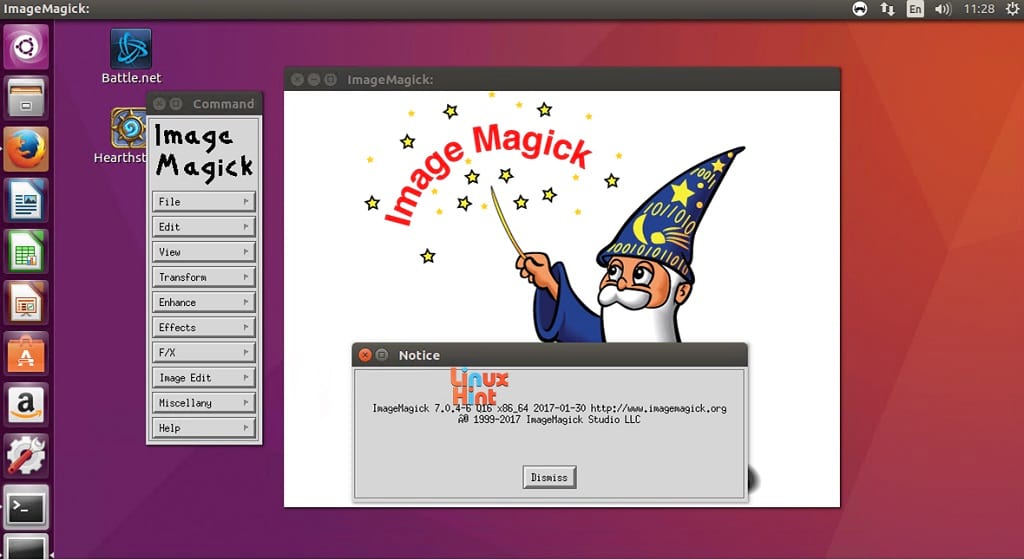uDig for Linux 1.4.0 freeware
uDig is a user-friendly desktop Internet GIS, a core element in an internet aware Geographic Information System. The application is an open source spatial data viewer / editor, that comes with a special emphasis on the OpenGIS standards for internet GIS, the Web Map Server and Web Feature Server standards.
| Author | Jody Garnett |
| Released | 2014-01-07 |
| Filesize | 166.00 MB |
| Downloads | 560 |
| OS | Linux |
| Installation | Instal And Uninstall |
| Keywords | spatial data viewer, spatial data editor, geospatial application, uDig, spatial data, viewer |
| Users' rating (13 rating) |
uDig for Linux Free Download - we do not host any uDig for Linux torrent files or links of uDig for Linux on rapidshare.com, depositfiles.com, megaupload.com etc. All uDig for Linux download links are direct uDig for Linux download from publisher site or their selected mirrors.
| 1.4.0 | Jan 7, 2014 | New Release | Bug: [UDIG-1537] - Ensure Libs has correct source jars for GeoTools to aid debuggin [UDIG-1596] - WMS GetCapabilities does not attempt to use version 1.3.0 [UDIG-1866] - Printing prints black pages [UDIG-1935] - ProjectUIPlugin causes SWTException invalid thread access because of FeatureEditorExtensionProcessor [UDIG-1937] - NullPointerException on empty Layer and "View line orientation" [UDIG-1941] - Color Theming Error [UDIG-1945] - Eclipse General Wizards listed [UDIG-1948] - SDK does not resolve sources in net.refractions.udig.libs.source [UDIG-1952] - uDig License Change [UDIG-1958] - WMS GetFeatureInfo 1.3.0 Inconsistent Axis Order [UDIG-1960] - WMS 1.3.0 GetMap exceptions formats [UDIG-1967] - Problems in execution from Geoscript Console [UDIG-1968] - Image and PDF Export from Map is broken (An unexpected failure occurred: null) [UDIG-1976] - DnD into Layers view does not add Layer when Service already registered in Catalog |
| 1.3.1 | Apr 24, 2012 | New Release | New features: · Area of Interest support - define your area of interest based on CRS, current screen or a bookmark · Filter the Table view using the current area of interest - a great way to focus on what is on screen · Updated Info and Profile tool for raster data · Teradata support · Spatial Toolbox view allowing access to OMS3 processing; with tutorial! · New import and export formats: CSV and KML. · Checkout What is new page for details Usability Improvements: · New Tool Palette with easy to use Tool Options for quick access to preferences · New "cheatsheet" help system offering guide assistance to new users · Control Tool interaction with your layers with the ability to mark background layers Additional documentation: · Updated Walkthrough 1 and Walkthrough 2 for the new Tool Palette and Tool Options · Extensive update to online help including uDig Overview · New step by step Introduction to Spatial Toolbox · Updated What is new page |