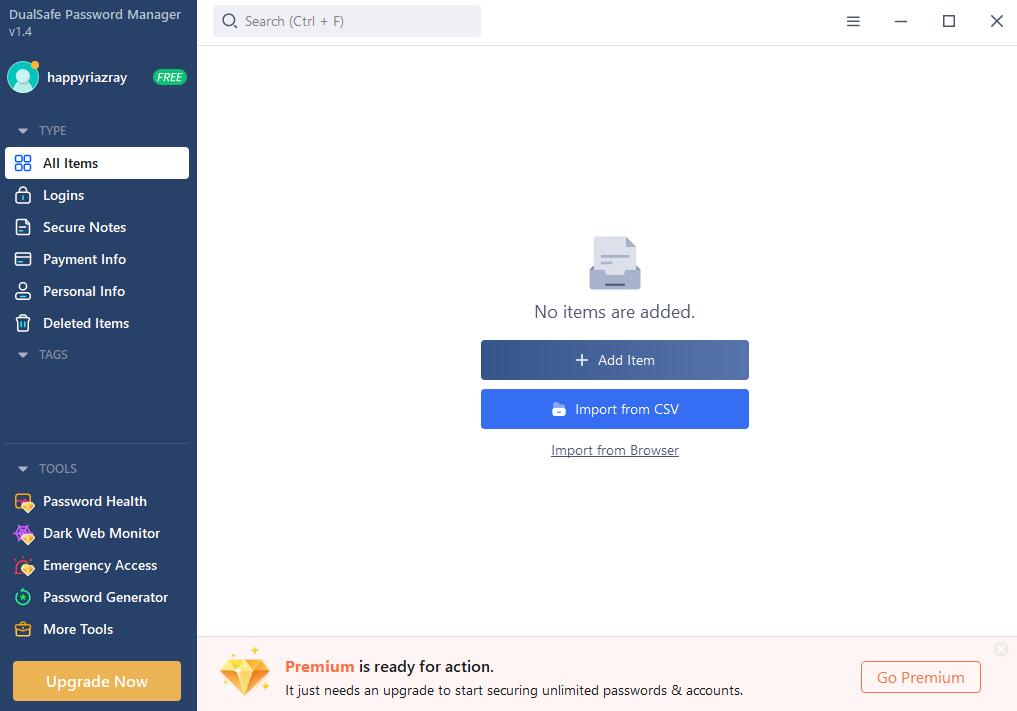PWGen Portable 2.8.0 freeware
PWGen is a password generator capable of creating large amounts of cryptographically-secure passwords or passphrases (from word lists). It uses a random pool to gather entropy from user inputs and system parameters. Offers text encryption and random data file creation, too.
| Author | Christian Thöing |
| Released | 2016-04-22 |
| Filesize | 922 kB |
| Downloads | 765 |
| OS | Windows XP, Windows Vista, Windows Vista x64, Windows 7, Windows 7 x64, Windows 8, Windows 8 x64 |
| Installation | Instal And Uninstall |
| Keywords | create password, password creator, encrypt text, generate, generator, create |
| Users' rating (13 rating) |
PWGen Portable Free Download - we do not host any PWGen Portable torrent files or links of PWGen Portable on rapidshare.com, depositfiles.com, megaupload.com etc. All PWGen Portable download links are direct PWGen Portable download from publisher site or their selected mirrors.
| 2.8.0 | Apr 22, 2016 | New Release | NEW FEATURES: Drag & drop support for the password boxes in the main window and in the "MP Password Generator" dialog, as well as for password lists: a drag & drop operation can be started by left-clicking on the password security bar below the password box and holding the mouse button; in the password list window, text can be directly dragged from the password list itself; the password(s) or a selection thereof) may be dropped to any application registered as a drop target; conversely, the password boxes can act as drop targets and receive text from other applications New option "Position Automatically" in the "Quick Help" window (available in the context menu of the text box): if activated, the window is positioned below the "Quick Help (?)" button whenever it is made visible (this used to be the default setting); otherwise, the window position will not be changed, and will be saved in the configuration .ini file |
| 2.7.0 | Jan 7, 2016 | New Release | most windows in the program can now be changed in size, settings are stored in the configuration file and are reloaded on start-up for custom character sets ("Include words"), some placeholders may be either spelled in full or abbreviated, such as = , , , = , etc. (see manual for more details) new option "Always on top" in the "Options" menu, which makes PWGen's main window and its subordinate windows the top-most windows on the screen |
| 2.6.0 | Sep 7, 2015 | New Release | new "Advanced" password options "Each character/word must occur only once" for formatted passwords, this option can be activated by specifying an asterisk (*) symbol between the "%" character and the format specifier e.g., "%*16A" inserts 16 unique alphanumeric characters in formatted passwords, a number range in the form "x-y" can be specified to insert a random number between x and y of random characters from a character set; e.g., "%5-10L" inserts at least 5 and at most 10 random letters new "Provide Additional Entropy" window with a text box where you can enter or paste any text (preferably from volatile, non-static sources containing a certain amount of randomness), which is compressed to roughly estimate its entropy content and then added to the random pool |