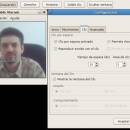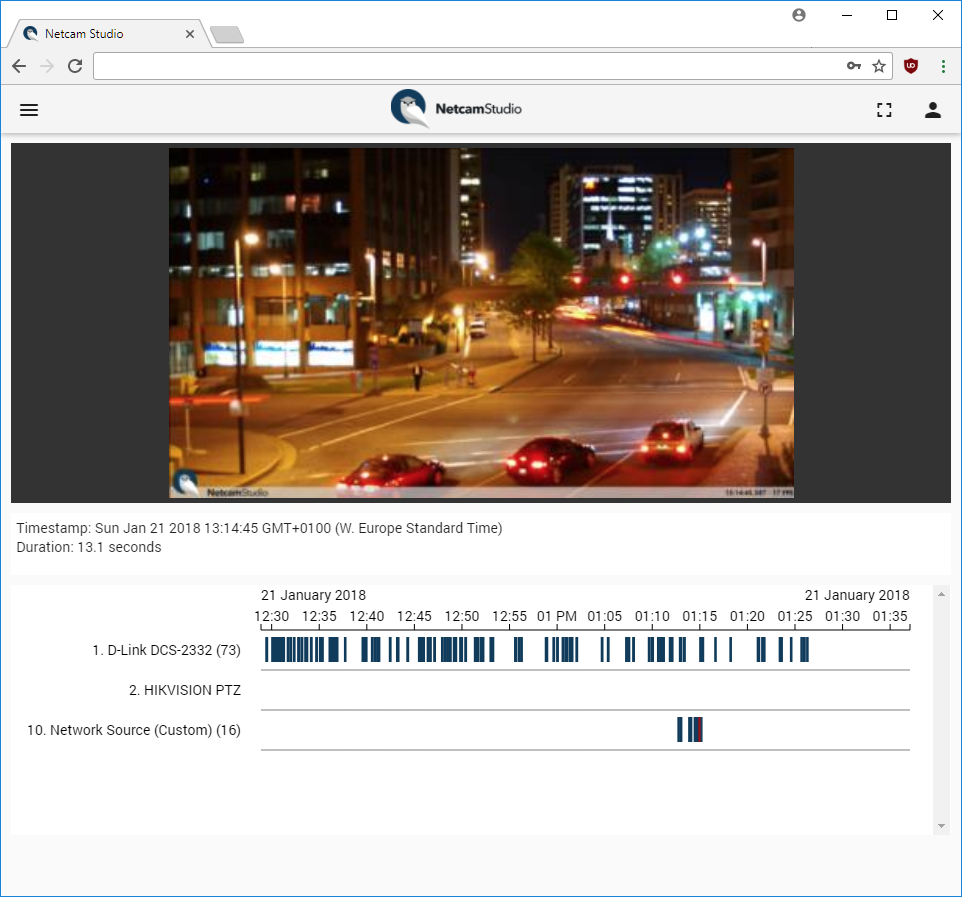Enable Viacam 2.1.0 freeware
First install and configure your web camera before using eViacam. It's very important to configure your camera in manual exposure mode and adjust this parameter to get about 25 fps or more. Most modern cameras can deliver 30fps. Please check your web camera manual when necessary.
| Author | Cesar Mauri Loba |
| Released | 2017-09-06 |
| Filesize | 12.20 MB |
| Downloads | 2362 |
| OS | Windows XP, Windows Vista, Windows Vista x64, Windows 7, Windows 7 x64, Windows 8, Windows 8 x64, Windows 10, Windows 10 x64 |
| Installation | Instal And Uninstall |
| Keywords | Mouse Movement, Mouse replacement, Replace Mouse, Mouse, Replacement, Movement |
| Users' rating (22 rating) |
Enable Viacam Free Download - we do not host any Enable Viacam torrent files or links of Enable Viacam on rapidshare.com, depositfiles.com, megaupload.com etc. All Enable Viacam download links are direct Enable Viacam download from publisher site or their selected mirrors.
| 2.1.0 | Sep 6, 2017 | New Release | Add hotkeys for Windows Fix support for some cameras, most notability those models integrated in tablets (e.g. MS Surface) Fix drop down boxes not displaying correctly on Windows 10 Part of the user interface (Click window) is now stored as .xrc files and thus can be modified without recompiling. |
| 2.0.1 | Feb 25, 2015 | New Release | Face tracking algorithm improved Automatically check updates on start up Add support for wxWidgets 3.x Fix minor GUI issues |
| 1.7.2 | May 6, 2014 | New Release | Fix multiscreen click issue (BUG #44 click feature does not run on multi screens) Workaround for applications that does not recognise click actions (BUG #42 Mouseclick to short for some programs) Add several improvements to the configuration wizard Fix silent installation on win32 (BUG #46 silent installation trouble) Update Lithuanian translation (thanks to Agnius Svigaris) |